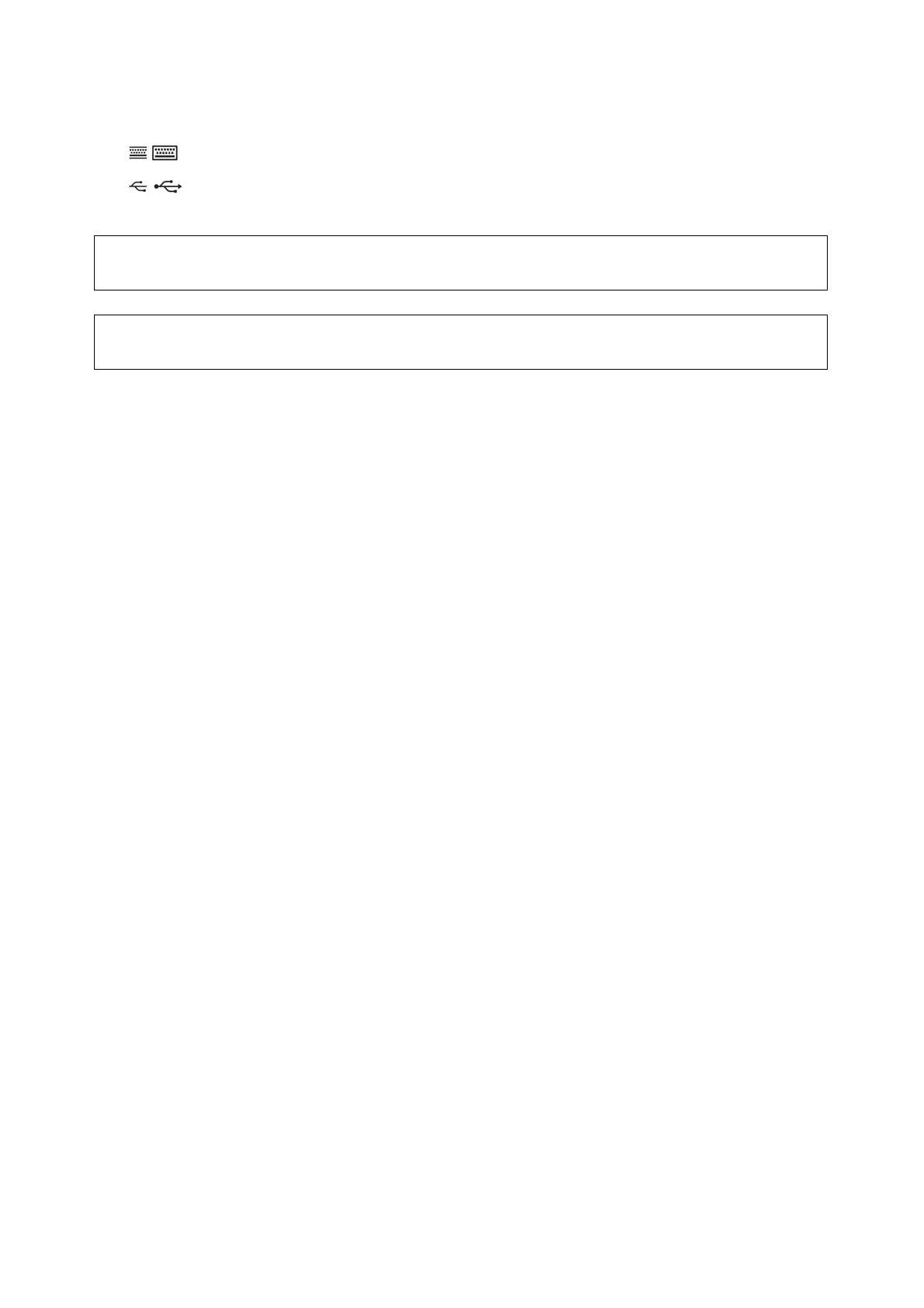Startup
A31003-S2010-M100-18-76A9
2-6 OpenStage HFA Family, Administration Manual
inbetriebnahme.fm
Assembling and Installing the Phone
• Connection to external keyboard (accessory)
• USB master for connection to a USB device (e. g. accessory USB Acoustic
Adapter)
7
To prevent damage on the OpenStage phone, connect an USB stick using
the adapter cable C39195-Z7704-A5.
7
Do not connect a USB hub to the phone’s USB port, as this may lead to
stability problems.
