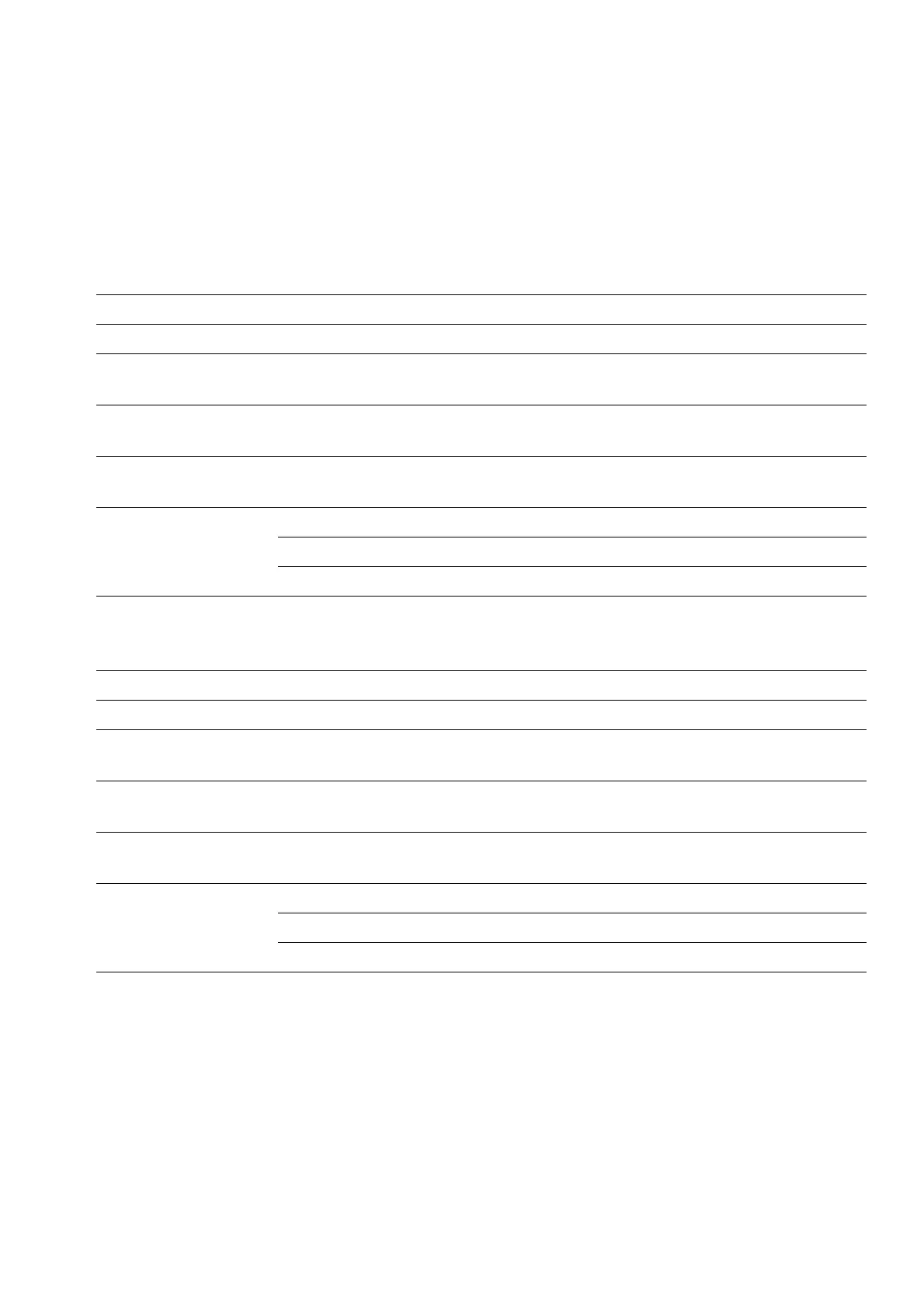beispiele.fm
A31003-S2010-M100-18-76A9
OpenStage HFA Family, Administration Manual
4-3
Examples and HowTos
Canonical Dialing
4.1.2.1 Conversion examples
In the following examples, numbers entered into the local phonebook by the user are converted
according to the settings given above.
Example 1: Internal number, same node as the local phone
Example 2: Internal number, different node
User entry 2345
External numbers Local public form
External access
code
Not required
International gate-
way code
Use national code
Number stored in the
phone book
+441159432345
Dial string sent when
dialing from the
phone book
Internal numbers = Local enterprise form 1234
Internal numbers = Always add node 7802345
Internal numbers = Use external numbers 9432345
User entry 7222345
External numbers Local public form
External access
code
Not required
International gate-
way code
Use national code
Number stored in the
phone book
+49897222345
Dial string sent when
dialing from the
phone book
Internal numbers = Local enterprise form 2345
Internal numbers = Always add node 7802345
Internal numbers = Use external numbers 9432345
