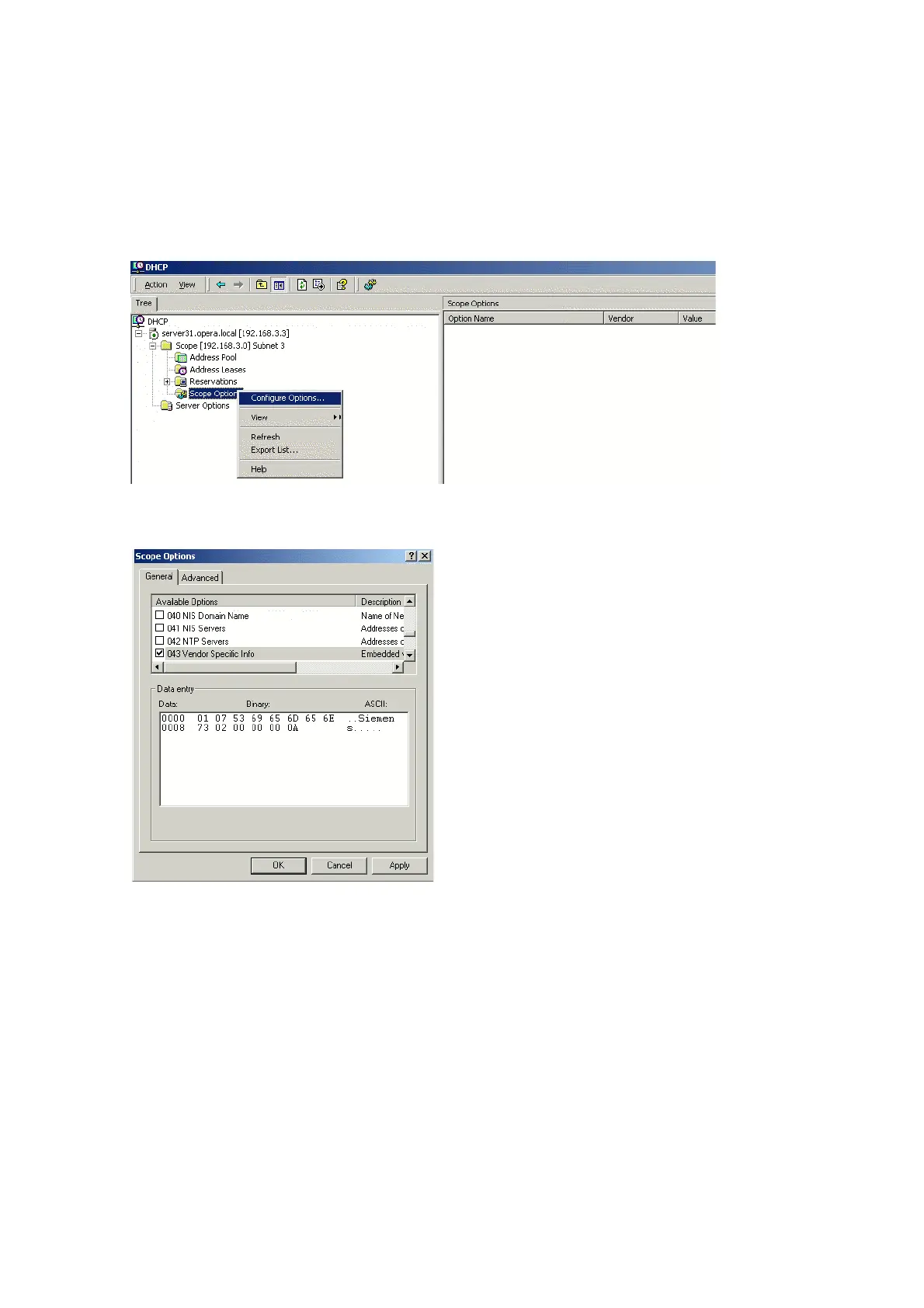inbetriebnahme.fm
A31003-S2010-M100-18-76A9
OpenStage HFA Family, Administration Manual
2-17
Startup
Quick Start
Setup using the Windows DHCP Server
1. In the Windows Start menu, select Start > Programs > Administrative Tools > DHCP.
2. Select the DHCP server and the scope. Choose "Configure Options" in the context menu
using the right mouse button.
3. Enter the VLAN ID. Providing the length is not required here, as the VLAN ID is always 4
Bytes long.
