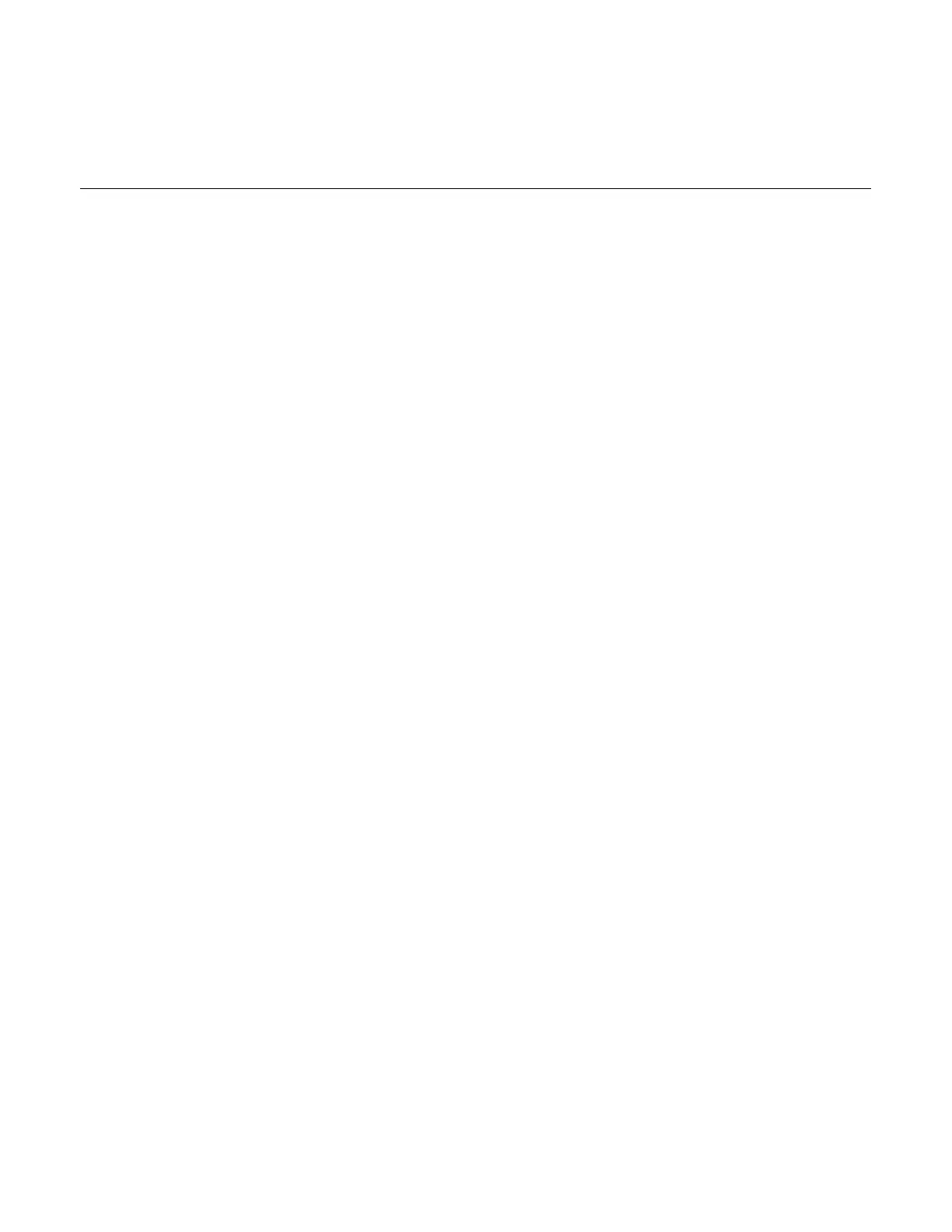- 4 -
PB200-2
PB200
TROUBLESHOOTING GUIDE
Symptom Possible Cause Corrective Action
No Water Flow
• Closed Valve on Water Supply
• Blocked Solenoid Valve
• Closed or clogged discharge line
• Rate Control Valve Closed
• Make sure valve is open
• Dis-assemble and clean valve
• Remove any blockages or open any closed
valves
• Make sure valve is open
Pump won't pump
Chemical
• Pump is turned OFF
• No Water Flow
• Blocked Pump Discharge Line
• Back Pressure is too high
• Not enough water flow
• Make sure pump is in ON position
• Make sure all water valves (supply and
discharge) are open
• Take discharge line apart, check for blockage
and clean if necessary
• Reduce Back pressure on unit
• Increase water flow or adjust water
monitoring device (flow switch, DP Switch,
etc.) setpoint lower than the desired flow rate
Clogged Injection
Check Valve
• Debris or Clumps in Polymer
• Valve is stuck open allowing water into
polymer line
• Check polymer supply for contamination
• Remove valve from chamber and clean it
Pump won't stop
• Water flow is still established
• Pump is in internal mode
• Shut off water valve or power to the unit
• Switch pump to external
• •
