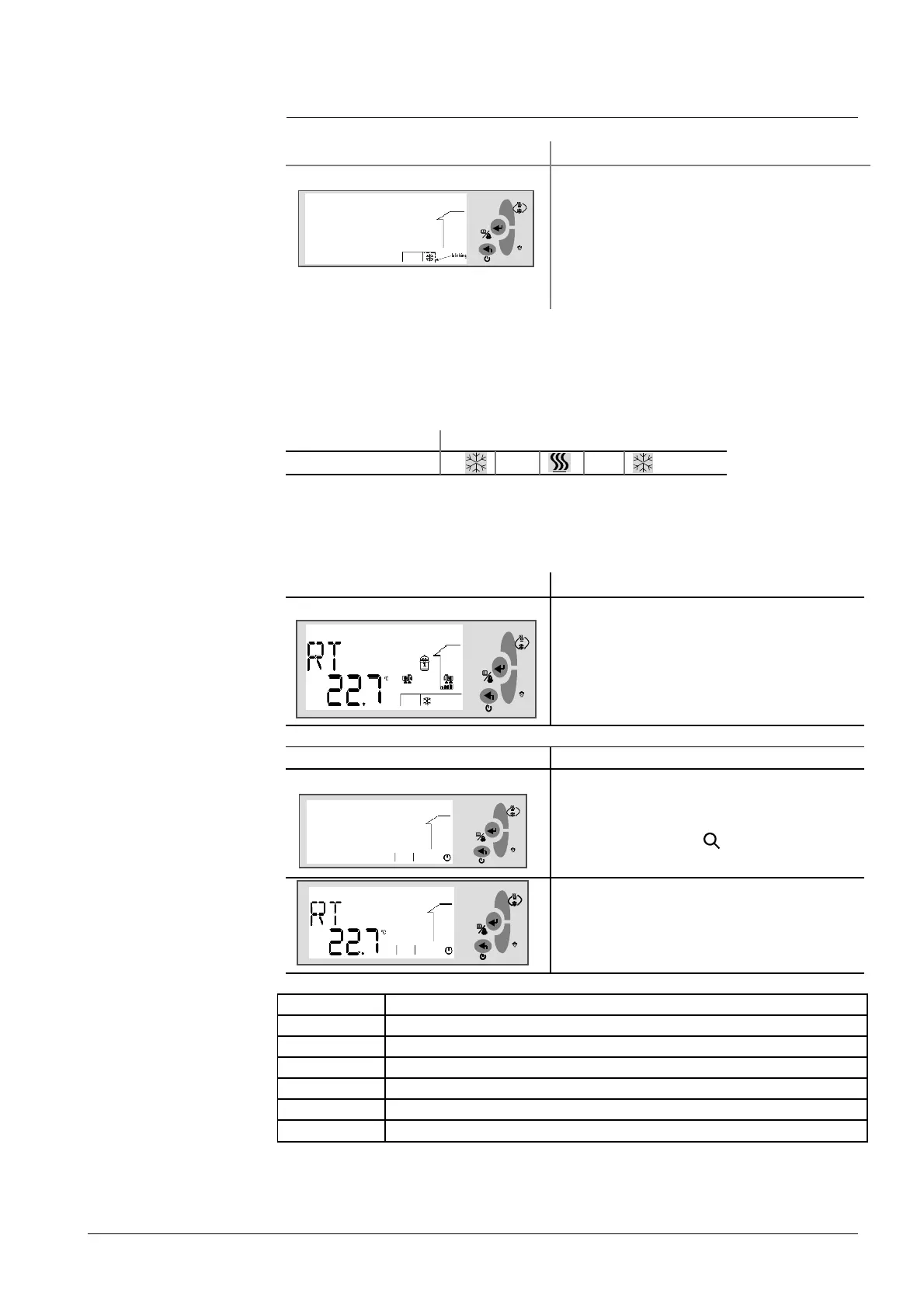Selection of System Modes
Display Procedures
In stop mode,press the <Plus> button for 2
seconds, and release it to activate the
selection of system mode. The currently
system mode will start flashing.
Press <Plus> or <Minus> to select the desired
system mode, and then press<Enter > to
confirm.
The selection sequence of system modes varies with the <Plus> or <Minus> button you
selected based on the current system mode (SF01). The corresponding icon(s) for
system mode will blink once selected.
If the current system is heating&cooling(when SF01=1) , the full sequence of selecting
the system modes will be as follows.
Activity Sequence
Press <Plus>
Viewing temperature
Display Procedures
In normal working mode, press <plus> or
<minus>to look into the temperature.
Display Procedures
In stop mode, press the <Enter> button for 2
seconds and release it to enter the Menu
mode.
By default, the Query icon is blinking,
waiting for further instructions.
Press the <Enter> button to enter the query
mode.
press <plus> or <minus>to look into the
temperature.
Code Describe
RT Inlet water temperature of indoor side
ST Outlet water temperature of indoor side
OT Atmospheric temperature of outdoor
HT Hot water temperature
STo Outlet water temperature of outdoor side
ET
Inlet water temperature of outdoor side or evaporating temperature
10/28
Siemens Building Technologies SIEMENS Controller HEAT PUMP controller
HVAC Products 27.11.2006
