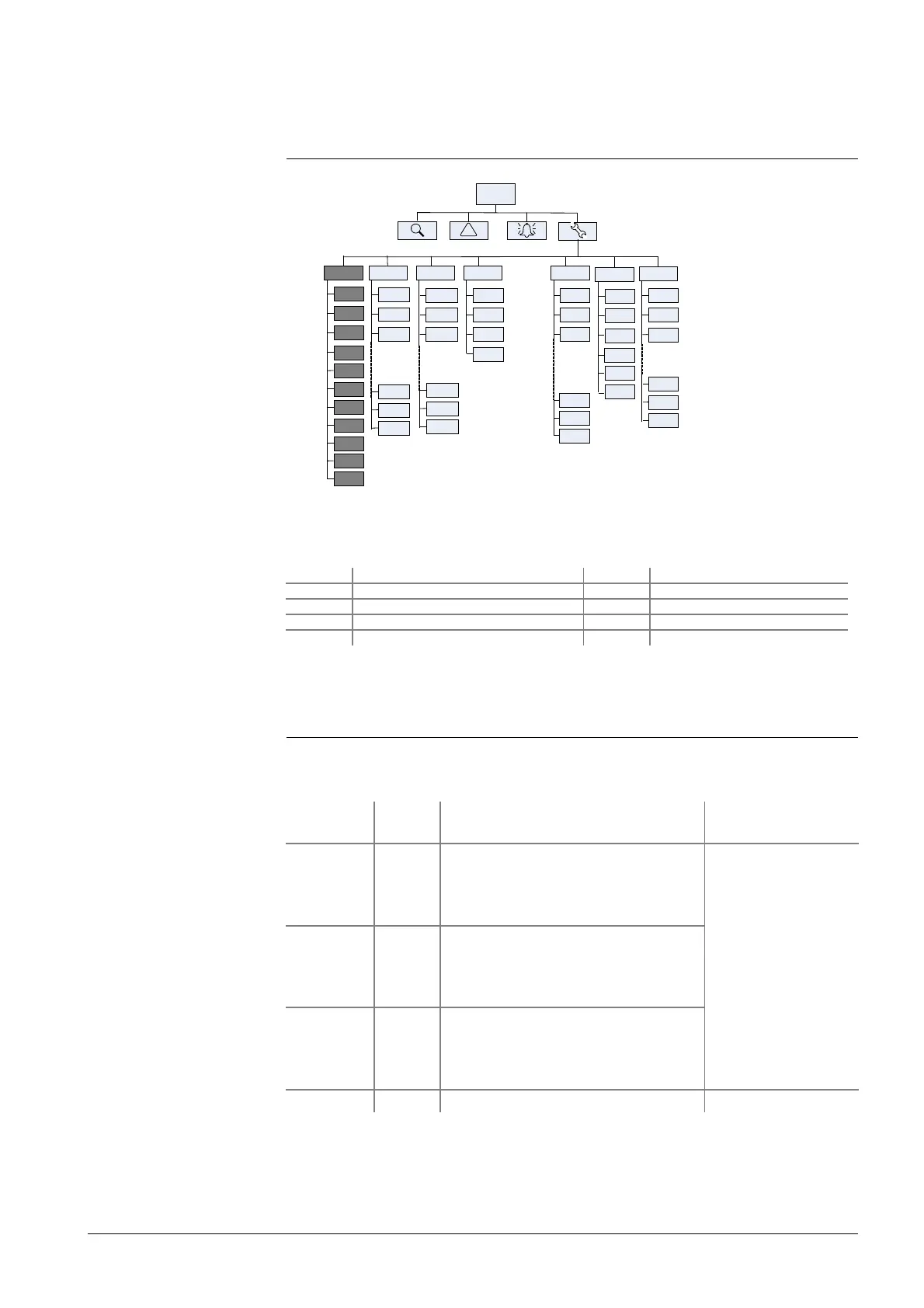By default, end users can access all parameters in ST group.
Code Indication Code Indication
CM Compressor settings ST Setpoints
CN Condenser settings UI User interface
EV Evaporator settings AL Alarm settings
SF Special functions
Access Rights
Three groups of users with different privilege levels are described below.
Privilege
Level
User Main Activities
Special All
ID
Factory
User
• Password required
• Configure and commission
applications by setting/adjusting
parameter values
EU
Service
Men
• Password required
• Configure and commission
applications by setting/adjusting
parameter values
NO
End
User
• No password is required
• Adjust limited values of parameters
(by default , can only adjust values
of parameters in the “ST” group)
• View information
and status
• Acknowledge
warnings and
alarms
• Heating /Cooling
changeover
5/28
Siemens Building Technologies SIEMENS Controller HEAT PUMP controller
HVAC Products 27.11.2006
