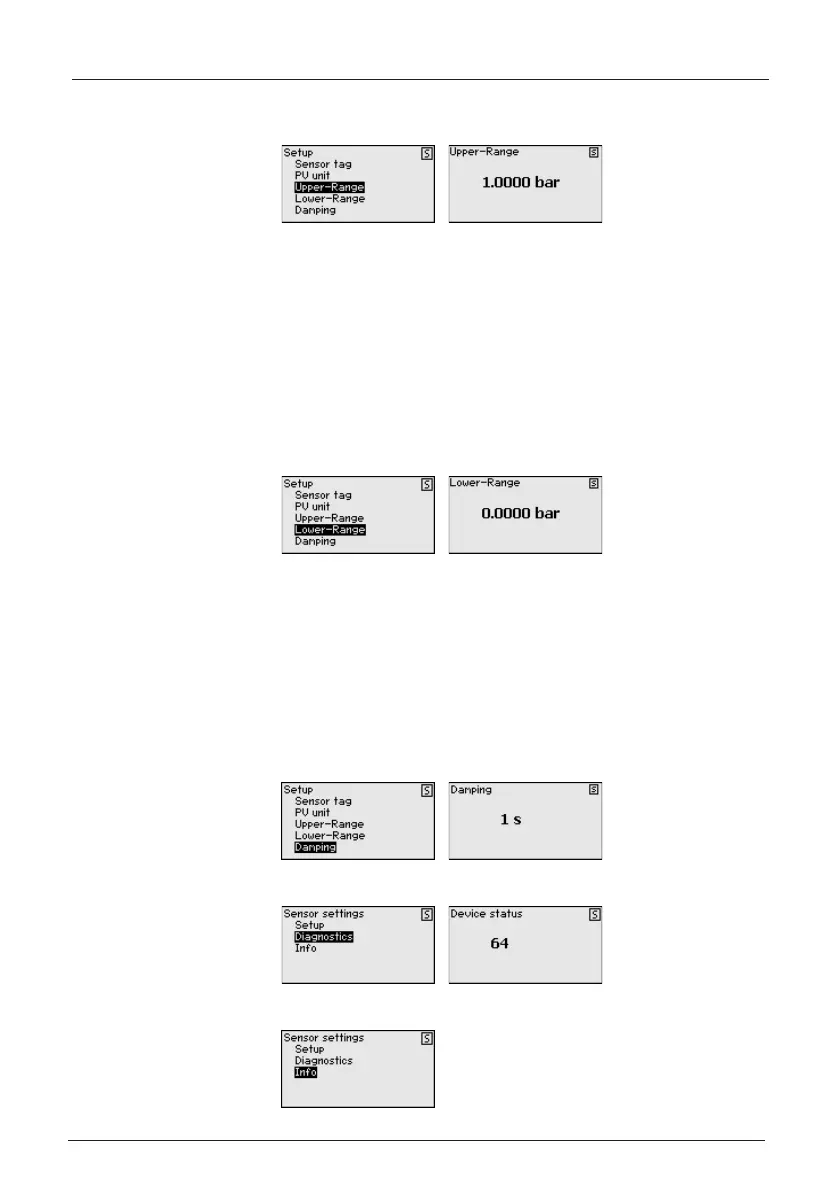30
MAN-100472RD150 - Operating Instructions
57030-EN-180717
1. Select with [->]themenuitem"UpperRange"andconrmwith
[OK].
2. Edit the value with [OK] and set the cursor to the requested posi-
tion with [->].
3. Set the requested value with [+] and store with [OK].
4. With "ESC" you can return to the menu overview "Setup".
TheadjustmentoftheUpperRangeishencenished.
In this menu item, the measuring range beginning value of the sensor
is set.
Proceed as follows:
1. Select with [->] the menu item "Lower Range"andconrmwith
[OK].
2. Edit the percentage value with [OK] and set the cursor to the
requested position with [->].
3. Edit the value with [OK] and set the cursor to the requested posi-
tion with [->].
4. Set the requested value with [+] and store with [OK].
5. With "ESC" you can return to the menu overview "Setup".
TheadjustmentoftheLowerRangeishencenished.
Todampprocess-dependentmeasuredvalueuctuations,setaninte-
gration time of 0 … 999 s in this menu item. The increment is 1 s.
In this menu item, the device status is displayed.
In this menu item, you read out the instrument serial number:
Setup - Lower Range
Setup - Damping
Diagnostics - Device
status
Info - Serial number