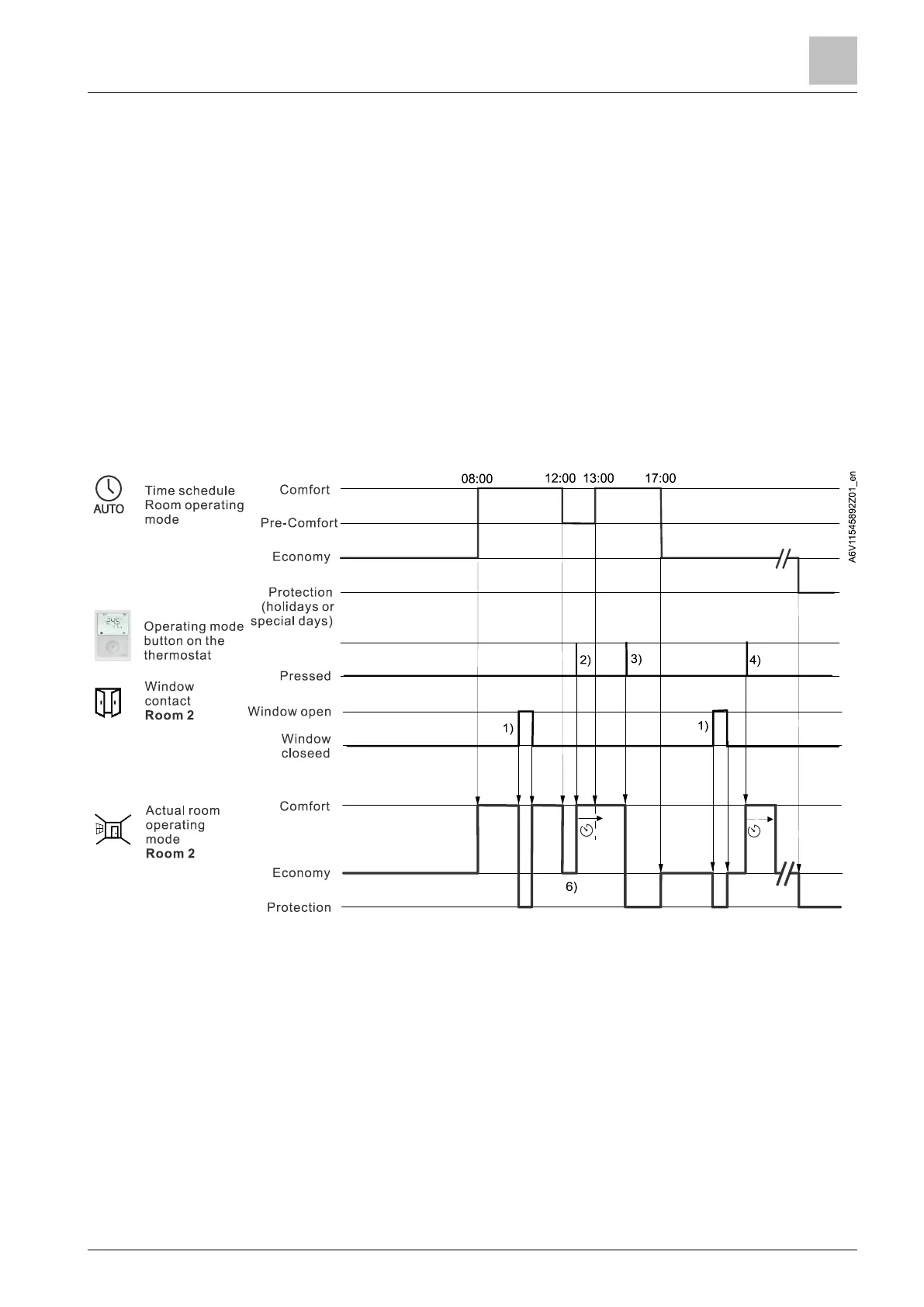Interaction of user operation (operating mode button) and central time
schedule
In Room 2, the window is opened briefly, once in the morning and once in the late
afternoon (1).
Only the opening in the morning directly influences actual room operating mode.
With the operating mode button, the operating mode can be changed between
OFF and Auto or to temporary Comfort extension.
● During lunch break, the time schedule changes to Pre-Comfort. The thermostat
mode changes to Economy as set by parameter "Transformation Pre-Comfort"
(P910 = 0) (6)
● During lunch break, the user changes the operating mode to Comfort
(temporary Comfort extension) by pressing the operating mode button (2)
● At 13:00, the timer is reset due to mode change by the central time schedule
● In the afternoon, the user switches off the thermostat by pressing the operating
mode button (3). At 17:00 the user setting is reset to Economy by the time
schedule
● At 19:30, the user again extends Comfort mode (4)
