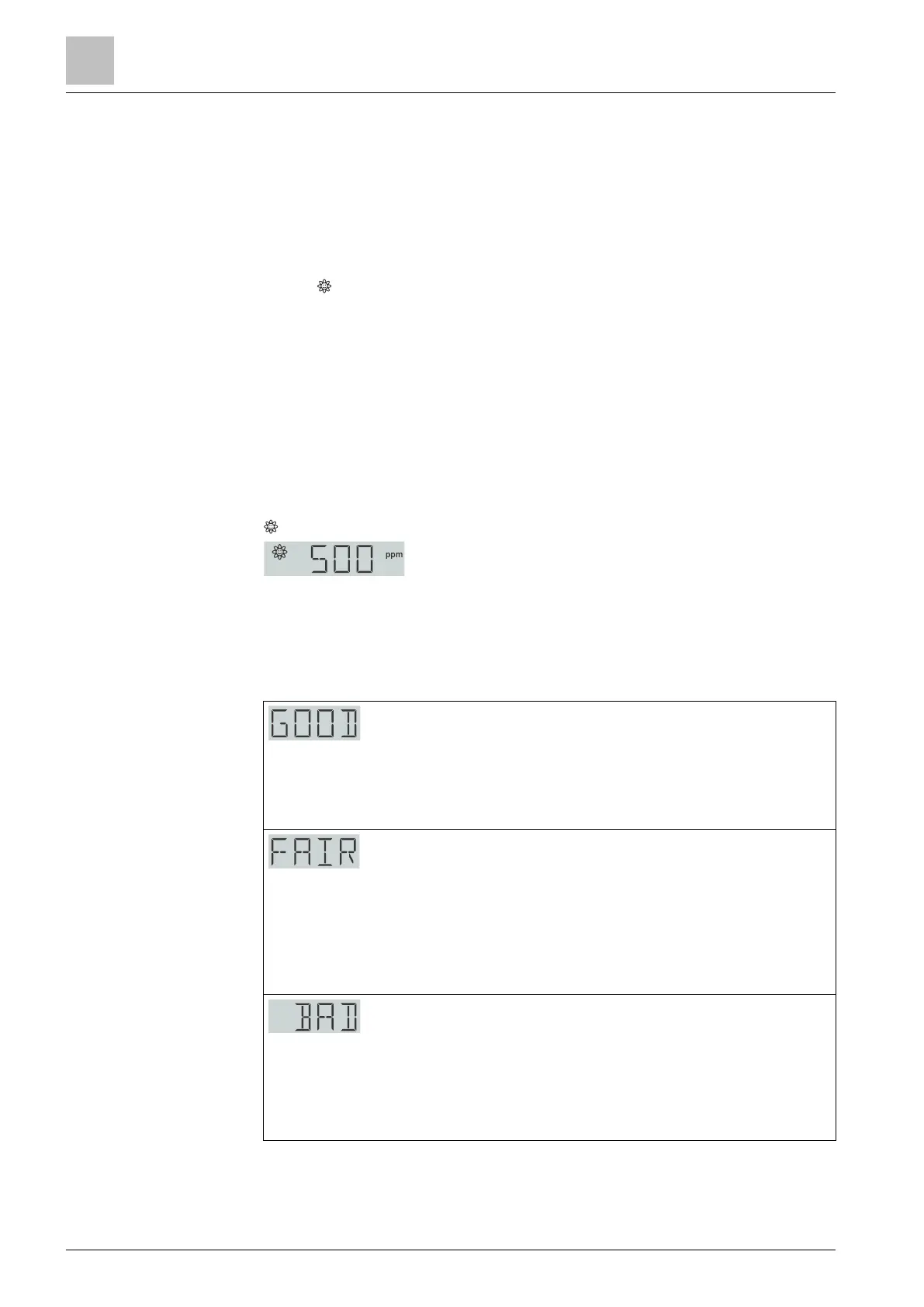The RDG2..4KN can also be used as standalone device. A bus connection is not
required for on-screen CO
2
indications.
The CO
2
monitoring function can be enabled for all fan coil and universal heating /
cooling applications (without fan control).
Set P450 (Control strategy) = 0 and P009 (Additional display information) to the
requested IAQ information on the display.
When P009 is set as follows, CO
2
information is displayed as a numeric
(concentration in ppm) or text (GOOD, FAIR, BAD) value, together with the IAQ
symbol :
● P009 = 6: Indication CO
2
concentration in ppm
● P009 = 7: Indication indoor air quality level as text, e.g. GOOD
● P009 = 8: Indication humidity (%) and CO
2
concentration (ppm)
● P009 = 9: Indication humidity (%) and IAQ level as text, e.g. GOOD
When P009 is set as 8 or 9, the alternating display interval of humidity and IAQ
values is 10 s.
Note: The CO
2
measured value is not stable until 5 minutes after power on.
Selection P009 = 6 or 8: Indication of CO
2
concentration in ppm
The CO
2
concentration in ppm is displayed on the second line with the IAQ symbol
.
Maximum display: 5000 ppm
Selection P009 = 7 or 9: Indication of indoor air quality level as
text
The indoor air quality level is displayed on the second line as follows.
Recommended thresholds for occupant wellbeing
● IAQ monitoring (P450 = 0 or 1)
CO
2
concentration < 800 ppm
● IAQ control (P450 = 2 or 3)
CO
2
concentration < IAQ setpoint (P023)
Ventilation or open windows help dilute the air and increase fresh
air levels for occupant wellbeing.
● IAQ monitoring (P450 = 0 or 1)
CO
2
concentration is between 800 and 1200 ppm.
● IAQ control (P450 = 2 or 3)
CO
2
concentration is between "IAQ setpoint (P023)" and "IAQ setpoint (P023)
+ P-band Xp (P454, P456)".
Higher concentrations may result in decreased performance. Add
fresh air to the room.
● IAQ monitoring (P450 = 0 or 1)
CO
2
concentration > 1200 ppm
● IAQ control (P450 = 2 or 3)
CO
2
concentration > "IAQ setpoint (P023) + P-band Xp (P454, P456)"
The "CO
2
display text" and MENU, e.g. scheduler, can be displayed in different
languages by selecting P031 (Language).
The indication has a maximal length of 4 characters.
