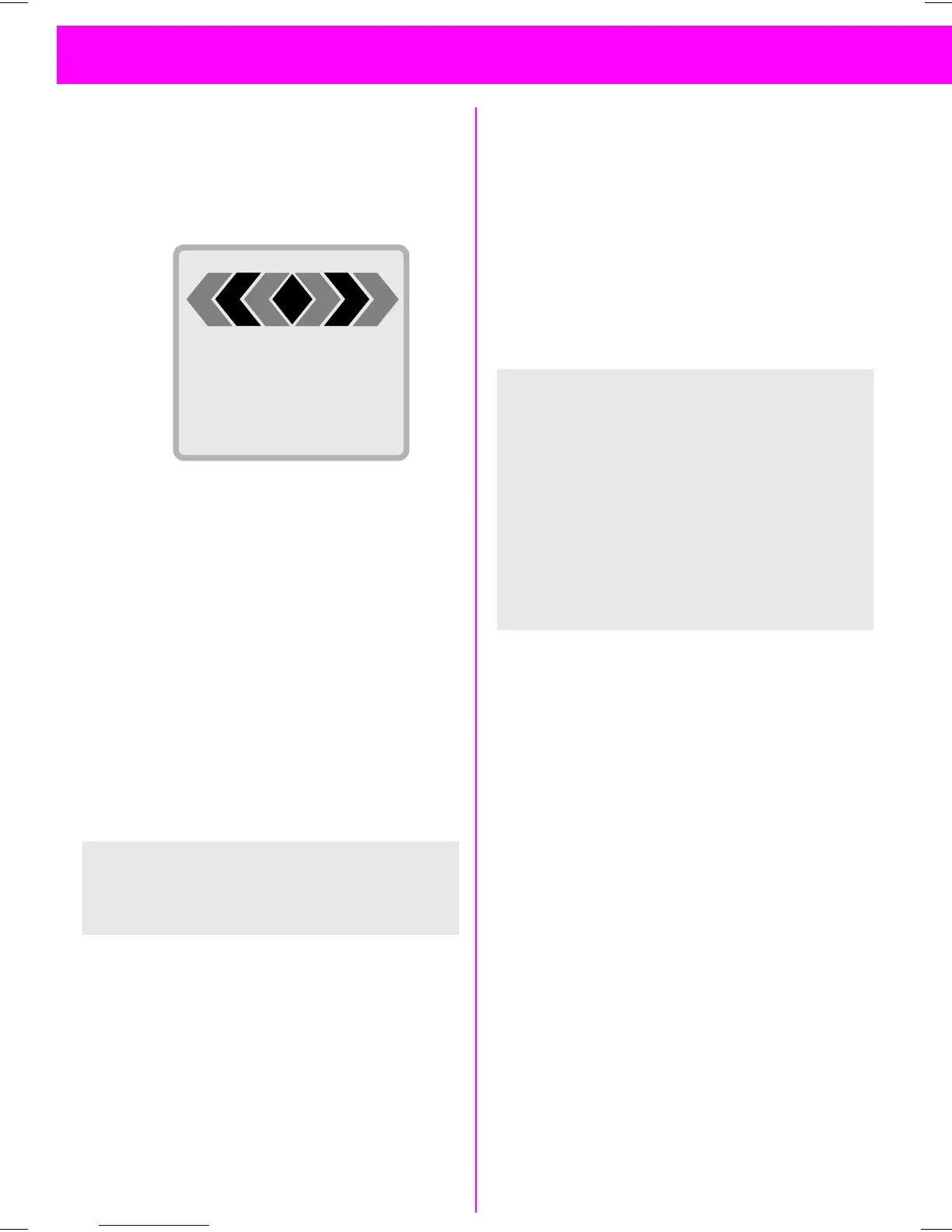08.06.01 35a-ger.fm P 35 - pro, English, A31008-H4100-A1-6-7619
11
Incoming Calls
Incoming CallsIncoming Calls
Incoming Calls
Answering Calls
Answering CallsAnswering Calls
Answering Calls
To be able to receive calls, you must
switch the phone on (standby
mode).
Press
or
Press.
Ending Calls
Ending CallsEnding Calls
Ending Calls
Press.
Unwanted Calls
Unwanted CallsUnwanted Calls
Unwanted Calls
Press for the caller to hear
the busy signal.
or
Press.
This appears when “call
diversion” is active (see
page 54).
/'
!
.
Turning off Ringer
Turning off RingerTurning off Ringer
Turning off Ringer
Hold down. The ringer is
deactivated for the current
call.
Missed Calls
Missed CallsMissed Calls
Missed Calls
Missed calls, i.e. unanswered calls
are indicated by a icon.
Info
InfoInfo
Info
• The numbers of received or
missed calls are saved (providing
the network supports this func-
tion) so that you can return these
calls (see page 49).
• An incoming call will interrupt any
other use of the phone.
• Data, fax calls (see page 63).
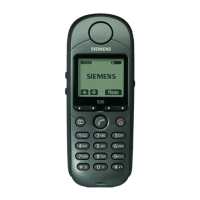