08.06.01 35a-ger.fm P 35 - pro, English, A31008-H4100-A1-6-7619
18
Fast Access Keys
Fast Access KeysFast Access Keys
Fast Access Keys
Digit Key
Digit KeyDigit Key
Digit Key
Digit keys 2 to 9 can be used as
speed dialling numbers for fast ac-
cess.
Setting
SettingSetting
Setting
To set a digit key for the first time,
e.g. 2:
Press the digit key.
Press.
Select a function.
If
is selected, the
phonebook is opened for a number
to be chosen.
/
Select a name by entering
the first letter and/or scroll
to the relevant entry,
e.g.
==
or
oror
or
If you select an application (e.g.
;
), this is set directly on the soft
key.
Press.
Use
UseUse
Use
Either a stored phone number is di-
alled or a stored application is start-
ed. In standby mode:
Press.
The setting for 2 appears
instead of the left soft key,
e.g.:
Digit key should be used for
the phone number for checking the
mailbox.
% Press.
Press.
or
Press.
Press.
Changing
ChangingChanging
Changing
Press the digit key briefly;
the current setting will
appear (e.g.
;).
% Press.
"#$ Proceed as described
under “Setting”.
Fast Menu Access
Fast Menu AccessFast Menu Access
Fast Menu Access
All menu functions are numbered. A
function can be selected directly by
entering the number sequence.
For example, to activate the stop-
watch:
Press.
for ==>?
for /
for 8
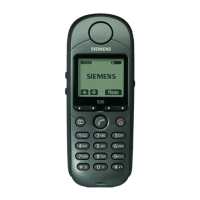
