08.06.01 35a-ger.fm P 35 - pro, English, A31008-H4100-A1-6-7619
50
Profiles
ProfilesProfiles
Profiles
You can store individual settings for
certain functions in a personal
profile, or select one of three
standard profiles.
If, for example, the phone is used by
different users, each one can acti-
vate their settings by selecting their
own profile.
Î
='3then select the
required profile:
Standard Profiles
Standard ProfilesStandard Profiles
Standard Profiles
You can choose between the follow-
ing “Situations”:
'
H
Scroll and select the re-
quired profile.
The profile menu is
displayed.
Personal Profiles
Personal ProfilesPersonal Profiles
Personal Profiles
To set your personal profile:
Scroll to: 7
The profile menu is
displayed.
='
/'O='
8
Profile Menu
Profile MenuProfile Menu
Profile Menu
%='
/66
C
Activate Profile
Activate ProfileActivate Profile
Activate Profile
A selected profile is activated.
Profile activated.
Change Settings
Change SettingsChange Settings
Change Settings
A list of adjustable functions is dis-
played:
C66 page 51
&' page 51
:' page 51
& page 51
/''6 page 51
A page 52
DA page 56
: page 23
67 page 57
8' page 57
Select the required function and
adjust the settings in the usual way.
When a setting is complete, you will
automatically return to this selection
list.
Rename
RenameRename
Rename
You can give the selected profile a
new name (this does not apply to
the standard profiles).
All settings are stored in the current
profile.
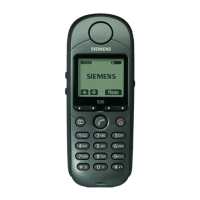
