08.06.01 35a-ger.fm P 35 - pro, English, A31008-H4100-A1-6-7619
43
Messages
MessagesMessages
Messages
Incoming / Outgoing
Incoming / Outgoing Incoming / Outgoing
Incoming / Outgoing
Your messages are stored in the in-
coming and outgoing lists. The
number of messages stored is dis-
played after the relevant function.
These can be read, changed and re-
used.
Î
:6
Î
)6#5# or
66#5#
Scroll and read as
required.
Press
You can also scroll page-
by-page using the keys on
the left side of the phone.
Highlighting messages in:
Incoming:
Read.
Unread.
Outgoing:
Not sent.
Sent.
)6
<--#.$ <!
/'
<<< $$-#.
:!
Message Menu
Message Menu Message Menu
Message Menu
A message is displayed.
Select a function.
C8'(incoming only)
1':6
:6
:6
)1%
/8
C8
(outg. only)
Reply
ReplyReply
Reply
9:63AG3
%F5%3
'/''3)M'''
The text of a received message can
be changed, supplemented or com-
bined with one of the standard reply
texts to form a new message.
Delete Message
Delete Message Delete Message
Delete Message
The message is deleted.
Edit Message
Edit MessageEdit Message
Edit Message
The message is displayed in the edi-
tor for changes.
Send Message
Send MessageSend Message
Send Message
Enter a phone number or select one
from the phonebook, then send.
Print via IrDA
Print via IrDA Print via IrDA
Print via IrDA
The message is transferred to a suit-
able printer using infrared technolo-
gy.
Capacity
CapacityCapacity
Capacity
Displays the max. number of
messages and the number of
already stored messages.
Status Report
Status ReportStatus Report
Status Report
Subsequent request for a report on
the read message.
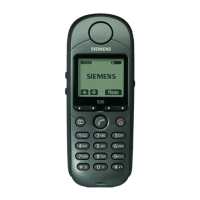
