08.06.01 35a-ger.fm P 35 - pro, English, A31008-H4100-A1-6-7619
22
Voice Memo
Voice MemoVoice Memo
Voice Memo
The voice memo feature enables
you to:
• Record a conversation - useful if
you are given a phone number or
address.
• Dictate a memo as a reminder or
for others to hear.
• Add a memo to an appointment in
the Organizer.
• Record a message and play it
back to a caller (see for example
“Silent Answer”, page 67).
Recording
RecordingRecording
Recording
Hold down the memo key
on the right side of the
phone for the duration of
the recording.
A beep indicates the start of record-
ing.
Release the key to stop recording.
A beep will warn you when the
memory is almost full (max. 20 sec-
onds).
&:
C88
(
Pause
PausePause
Pause
Release the memo key to
pause, then press it again
(within 10 seconds) to
resume.
A pause of more than 10 seconds
will end the recording.
A new memo always overwrites an
existing memo
Playback
PlaybackPlayback
Playback
Press the memo key
briefly.
The person on the other
end of the line can also lis-
ten to a recording during a
call.
Soft keys
Soft keysSoft keys
Soft keys
The soft keys can be used instead
of the keys on the side of the
phone.
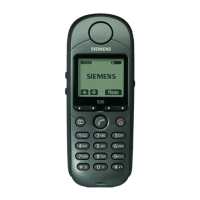
