08.06.01 35a-ger.fm P 35 - pro, English, A31008-H4100-A1-6-7619
33
Office & Fun
Office & FunOffice & Fun
Office & Fun
Currency Conv.
Currency Conv.Currency Conv.
Currency Conv.
Î
==>?
Î
//
You can use the currency converter
to calculate any combination from
three different currency rates.
Entering a new Currency Pair
Entering a new Currency PairEntering a new Currency Pair
Entering a new Currency Pair
Before using this function for the
first time, you must set the curren-
cies and exchange rates (max. 3).
If a currency pair has not yet been
entered:
!334$ Press.
33 Press.
/ Enter the symbol for your
own currency, e.g. DM.
/ Enter the symbol for the
foreign currency, e.g.
(Euro).
/ Now enter the relevant ex-
change rates, e.g. DM = 1,
then
= 0.511.
Confirm.
If a currency pair has already been
entered:
Press.
Finally, select the
menu
item as described under "Edit Ex-
change Rates".
Edit Exchange Rates
Edit Exchange RatesEdit Exchange Rates
Edit Exchange Rates
Select the required pair
from the list:
Press. The following menu
is displayed.
/
1'
Convert
ConvertConvert
Convert
Enter the amount to be
converted.
2 Start conversion to other
currency.
Make a new entry.
New Entry
New EntryNew Entry
New Entry
/
Enter new currencies and
exchange rates.
Edit Entry
Edit EntryEdit Entry
Edit Entry
/
For example, to alter the
exchange rates, proceed
as described under "Enter-
ing a new Currency Pair".
Delete Entry
Delete EntryDelete Entry
Delete Entry
The highlighted entry is
deleted.
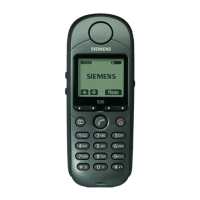
