08.06.01 35a-ger.fm P 35 - pro, English, A31008-H4100-A1-6-7619
32
Office & Fun
Office & FunOffice & Fun
Office & Fun
Calculator
CalculatorCalculator
Calculator
Î
==>?
Î
/''
Enter the first number.
(
sets the decimal point).
'/0 Press the right end of the
left soft key repeatedly un-
til the required calculator
function is displayed.
Repeat the procedure with
other numbers.
121 The result is displayed.
Additional functions
Additional functionsAdditional functions
Additional functions
O Change operational sign
+and -.
% Conversion to percentage.
Saves the number
displayed.
Retrieves the number
stored.
e Exponent (one digit only).
Info
InfoInfo
Info
corresponds to soft key =
corresponds to soft key
*
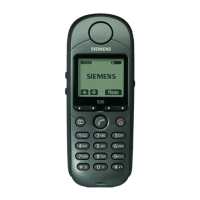
