08.06.01 35a-ger.fm P 35 - pro, English, A31008-H4100-A1-6-7619
30
Office & Fun
Office & FunOffice & Fun
Office & Fun
Appointments
AppointmentsAppointments
Appointments
Î
==>?
Î
%88
You can enter several different ap-
pointments for each day in the ap-
pointments list. When an appoint-
ment time is reached, you will hear
an alarm (setting the clock, see
page 64).
Entering a New Appointment
Entering a New AppointmentEntering a New Appointment
Entering a New Appointment
Select %'.
Press.
Change the date and time
as necessary.
The default alarm type is
:.
"#$ Select a different alarm
type or enter a short text.
Simply press to set an ap-
pointment with recurrent
alarm.
Select the alarm:
13 1', 9',:'3
F'
Confirm selection.
%88
%'
."#:6
!"/8
A short note can be
appended.
Save the alarm entry.
Alarm Types
Alarm TypesAlarm Types
Alarm Types
:
Short note
(max. 16 characters).
/''
Enter the phone number
or select from . This
number is displayed with
the alarm.
:6
&:
Recording, see page 22.
Info
InfoInfo
Info
Display indicates that an
alarm is active.
• A total of 30 entries can be creat-
ed.
• An alarm sounds even when the
phone is switched off. It is deac-
tivated by pressing any key.
Press to delay the alarm by
5 minutes.
• Setting: Alarm tone, see page 51.
• Setting: Clock, see page 64.
• All appointments/alarms can be
set using either
%88 or
/'.
When travelling by plane
please note that alarms are
activated even when the
phone is switched off.
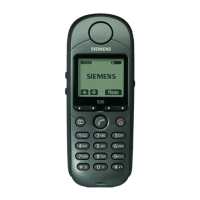
