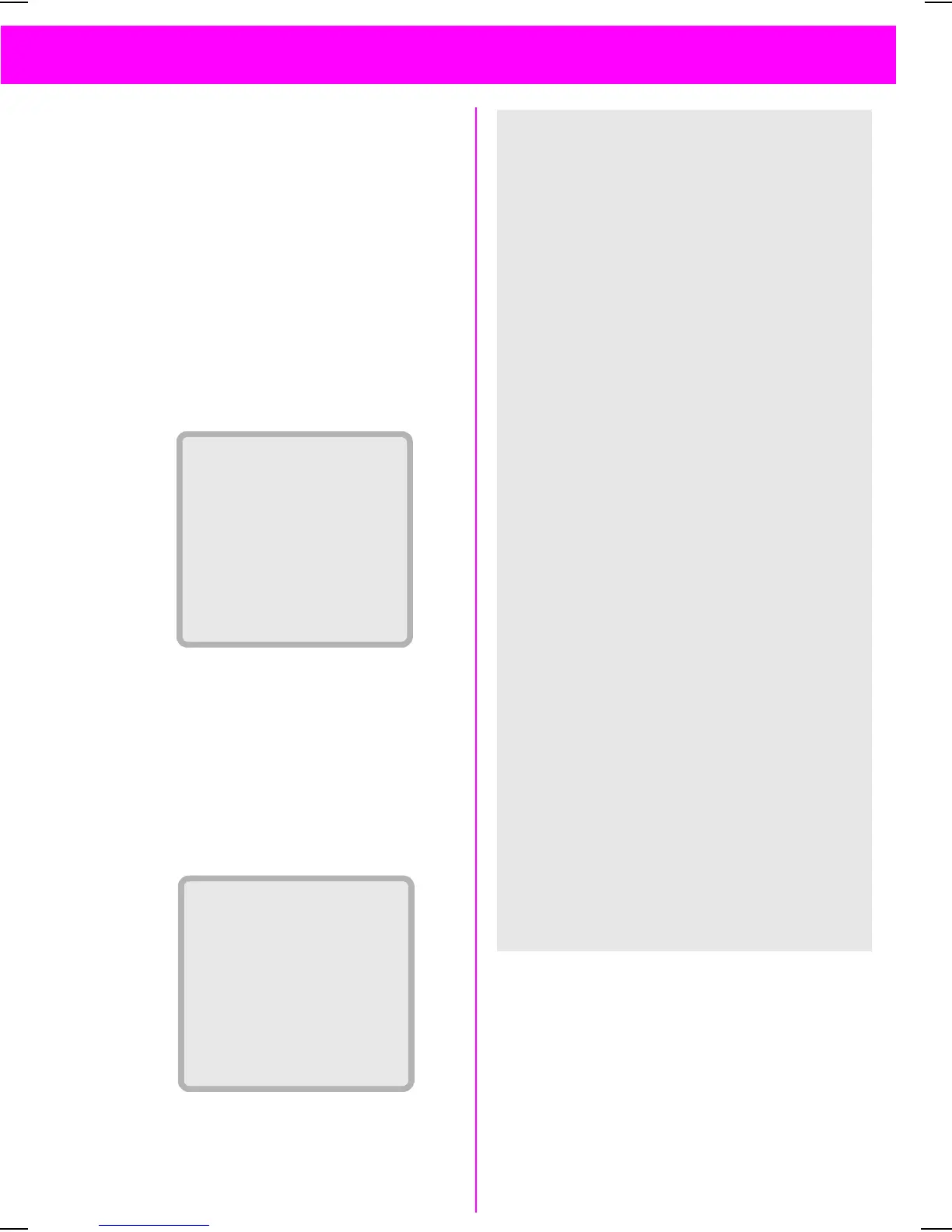08.06.01 35a-ger.fm P 35 - pro, English, A31008-H4100-A1-6-7619
8
Getting Started
Getting StartedGetting Started
Getting Started
4. Enter PIN
4. Enter PIN4. Enter PIN
4. Enter PIN
Your SIM card can be protected with
a 4 - 8-digit PIN code to prevent mis-
use (depending on the SIM card).
Enter your PIN code
(shown as a series of
asterisks).
Correct any errors with
.
Press the key on the right
beneath the display (see
figure).
It will take a few seconds to log on
to the network.
When the name of the service pro-
vider appears on the display, the
phone is in standby mode and is
ready for use.
'(
)****
+
+,
#-!!! -#".$
Info
InfoInfo
Info
Wrong PIN?
Wrong PIN?Wrong PIN?
Wrong PIN?
The SIM card will be blocked after
the third incorrect PIN entry (see
"Troubleshooting", page 69).
See also “PIN Control” and
“Change PIN” (see page 59).
Network Connection
Network ConnectionNetwork Connection
Network Connection
Indicates incoming signal
strength.
A weak signal reduces
call quality and there may
be a risk to call continuity.
If the signal is too weak, move to a
window or open space.
The integrated antenna is located at
the top of the phone. Do not inter-
fere with this area unnecessarily
while making a call, as this can im-
pair the quality of your connection.
Your phone will automatically select
another GSM network if you are
abroad or outside your “home” net-
work (see page 59).
SIM Services
SIM ServicesSIM Services
SIM Services
This symbol is displayed
when your SIM card sup-
ports special applications,
such as banking (see
page 23).
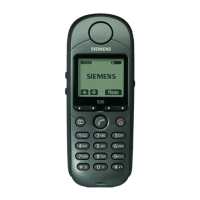