17.05.01 35a-gerIVZ.fm P 35 - pro, English, A31008-H4000-A1-6-7619
4
Call Screening ......................... 51
Service Tones ........................ 52
Record Melody ....................... 52
Time/Charge .............................. 53
Charges................................... 53
Charge Setup .......................... 53
Divert.......................................... 54
Divert ...................................... 54
Status Check........................... 55
Clear all Diverts ....................... 55
Reactivating Call Diversion...... 55
Changing Phone Numbers ...... 55
Setup.......................................... 56
Menu Mode ............................ 56
Phone...................................... 56
Security ................................... 58
Network .................................. 59
During Calls............................. 62
FAX/Data Mode ...................... 63
Clock ....................................... 64
Car Use ................................... 64
Headset................................... 64
Fax/Data ..................................... 65
Display Symbols ....................... 66
Tips on Use ................................ 67
Siemens Service ....................... 68
Troubleshooting........................ 69
Specifications............................ 72
Licensing................................. 72
Technical Specifications.......... 72
Care / Security ........................... 73
Care of your SIM Card............. 73
Accessories................................ 74
Data/Applications .................... 74
Car Solutions........................... 75
Index........................................... 76
Contents
ContentsContents
Contents
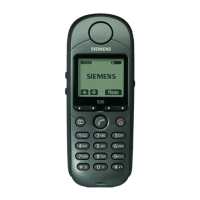
