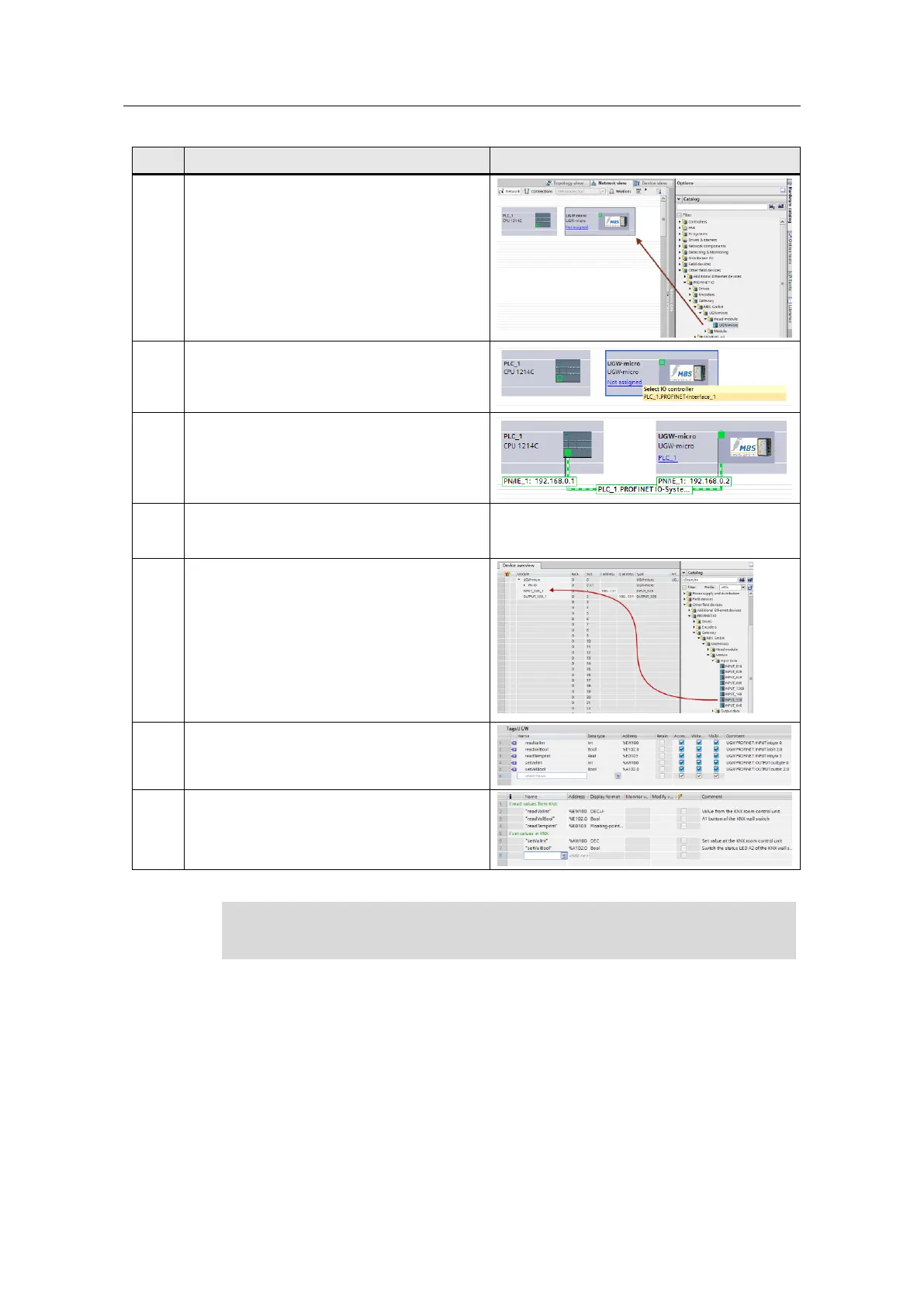4 Configuration and Project Engineering
Communication with S7 CPU via KNX Gateway
Entry ID: 109739689, V1.0, 06/2017
Siemens AG 2017 All rights reserved
Use drag and drop to move the “UGW-micro”
from the hardware catalog to the “Devices &
networks” editor.
Click “Not assigned”) for the UGW-micro and
select the interface of the S7-1200 CPU used
(“PLC_1.PROFINET…”).
Set the following PROFINET IP address:
S7-1200 CPU: 192.168.0.1
UGW-micro: 192.168.0.2
Double-click the UGW-micro to open the
UGW-micro device view.
Open the hardware catalog and navigate to
the gateway’s input/output modules.
Equip the UGW-micro with the required
modules.
Change the I/Q addresses to the range
starting with 100.
Create a PLC tag table, for example
“TagsUGW”, as shown in the figure on the
right.
Create the watch table, for example
“WatchTableUGW”, to monitor and modify the
tags.
As the tags directly access the process image, no system blocks (SFC, SFB) are
necessary.
