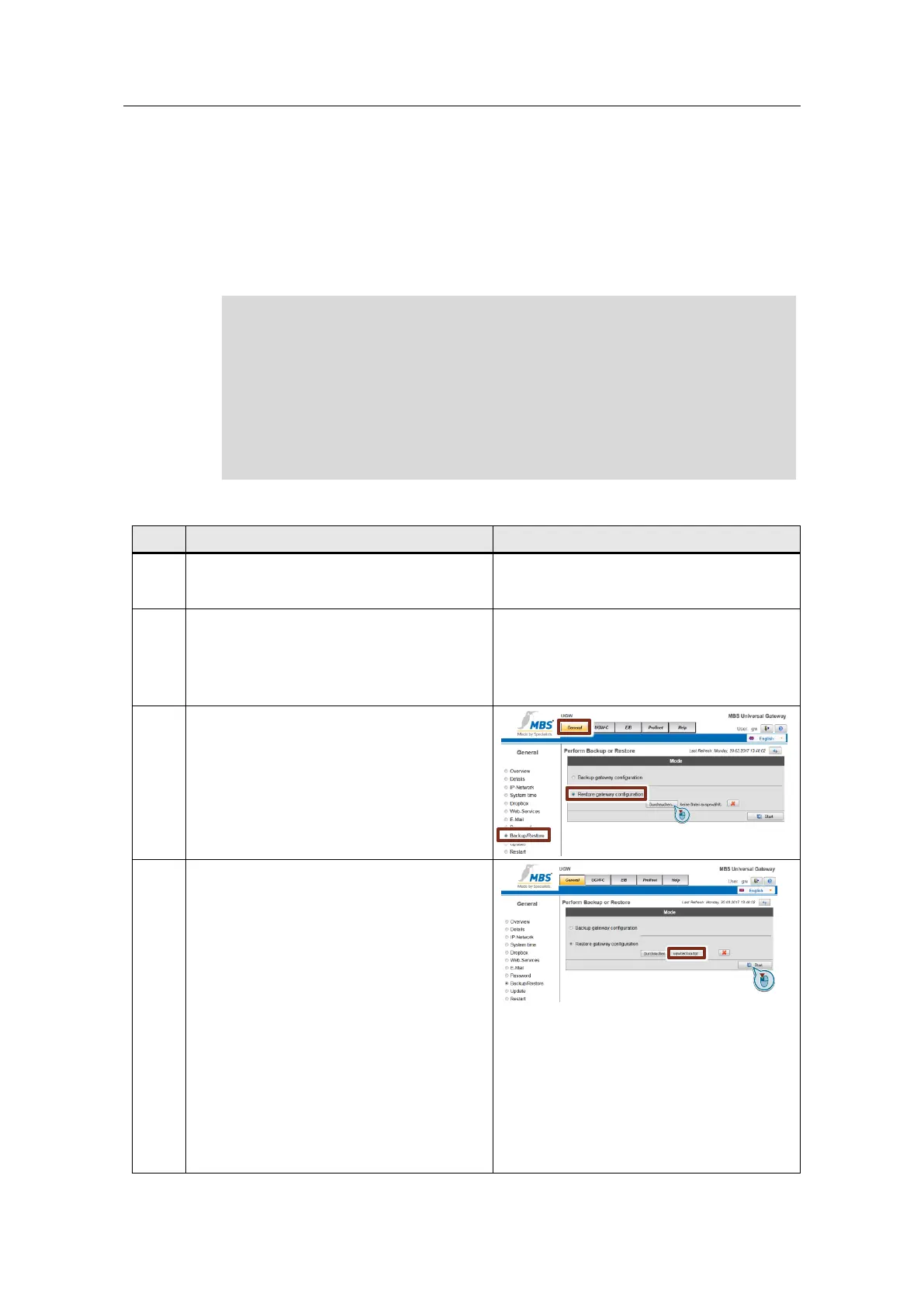5 Installation and Commissioning
Communication with S7 CPU via KNX Gateway
Entry ID: 109739689, V1.0, 06/2017
Siemens AG 2017 All rights reserved
5.3 Commissioning
This chapter describes the steps for downloading the sample project to the
S7-1200 CPU and the sample configuration to the gateway.
5.3.1 Commissioning the gateway
For some actions in the gateway web server, you need a user name and
password.
Default setting (as-supplied state):
User name: gw IP address: 169.254.0.1
Password: GATEWAY
If this login does not work, please refer to the gateway manual or contact MBS
GmbH.
Table 5-1: Commissioning the gateway
Unzip the
“109740160_KNX_Gateway_RestoreFile_Vxx.
zip” file (e.g., using “7-Zip”).
You get the “ugwbackup.tgz” file.
Start your preferred web browser and connect
to the gateway web server.
Factory default:
IP address: 169.254.0.1
User name: gw
Password: GATEWAY
Navigate to “General > Backup/Restore” and
check the “Restore gateway configuration”
check box.
Click “Browse…” and navigate to the
“ugwbackup.tgz” file.
Then click the “Start” button.
The contained data is unzipped and
downloaded directly to the gateway.
The following files are overwritten in the
gateway:
eib1.cfg
eib1.txt
dispatch.txt
driver.cfg
gateway.cfg
ntp.cfg
pnetd1.cfg
pnetd1.txt
ugwc1.cfg
ugwc1.txt
