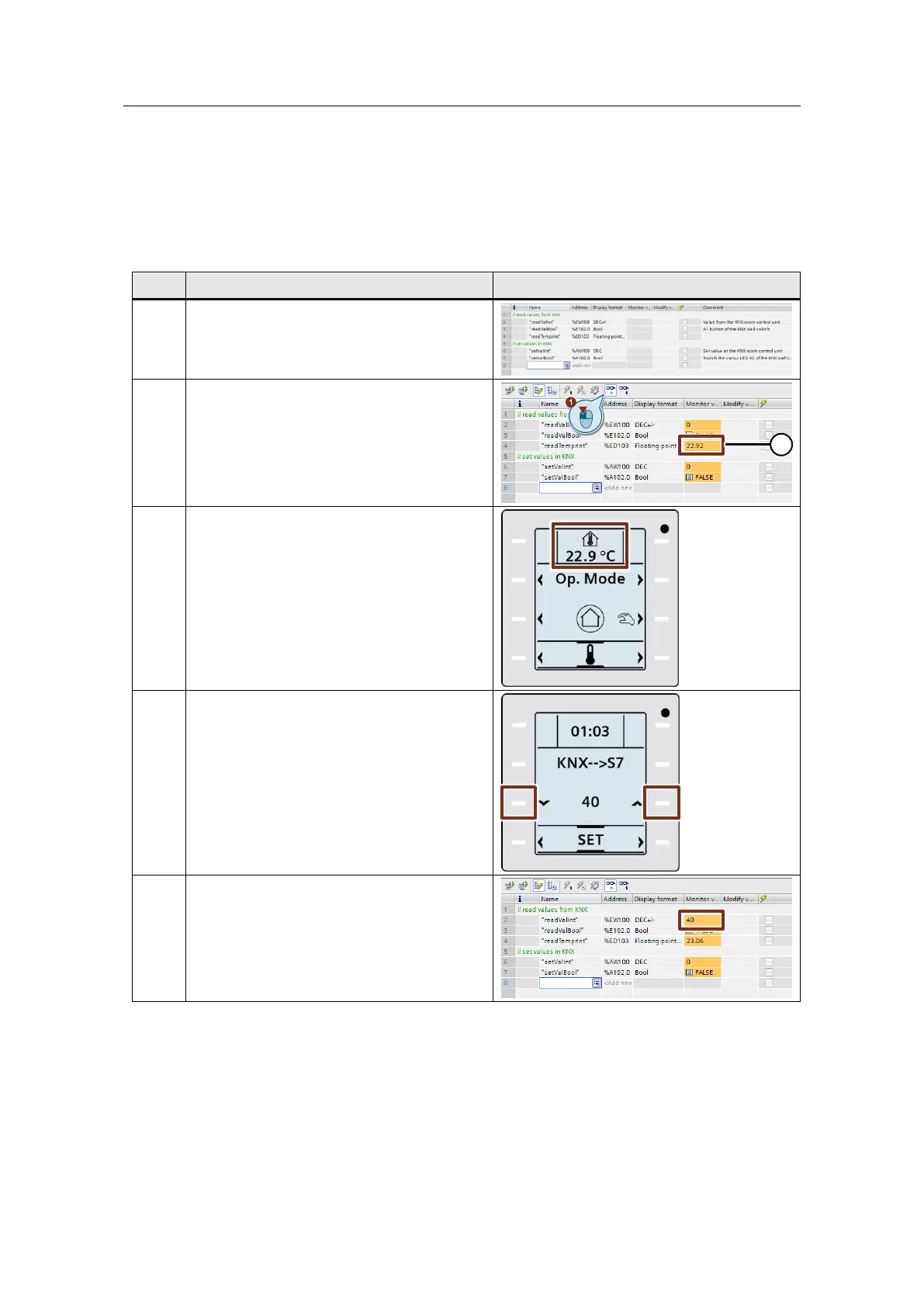6 Operation of the Application Example
Communication with S7 CPU via KNX Gateway
Entry ID: 109739689, V1.0, 06/2017
Siemens AG 2017 All rights reserved
6 Operation of the Application Example
You can verify communication between the S7-1200 and the KNX devices using
the watch table in TIA Portal and the functions of the KNX devices.
Table 6-1: Monitoring and modifying tags using the watch table
In STEP 7 (TIA Portal), open the
“WatchTableUGW” watch table.
1. Click the “Monitor all” button.
2. Monitor the room temperature of the KNX
room control unit.
Compare the room temperature from the
watch table with the display in the KNX room
control unit.
On the KNX room control unit, navigate to the
“SET” function named “KNXS7” and set a
new value.
In the watch table, monitor the value change of
the “readValInt” tag.
