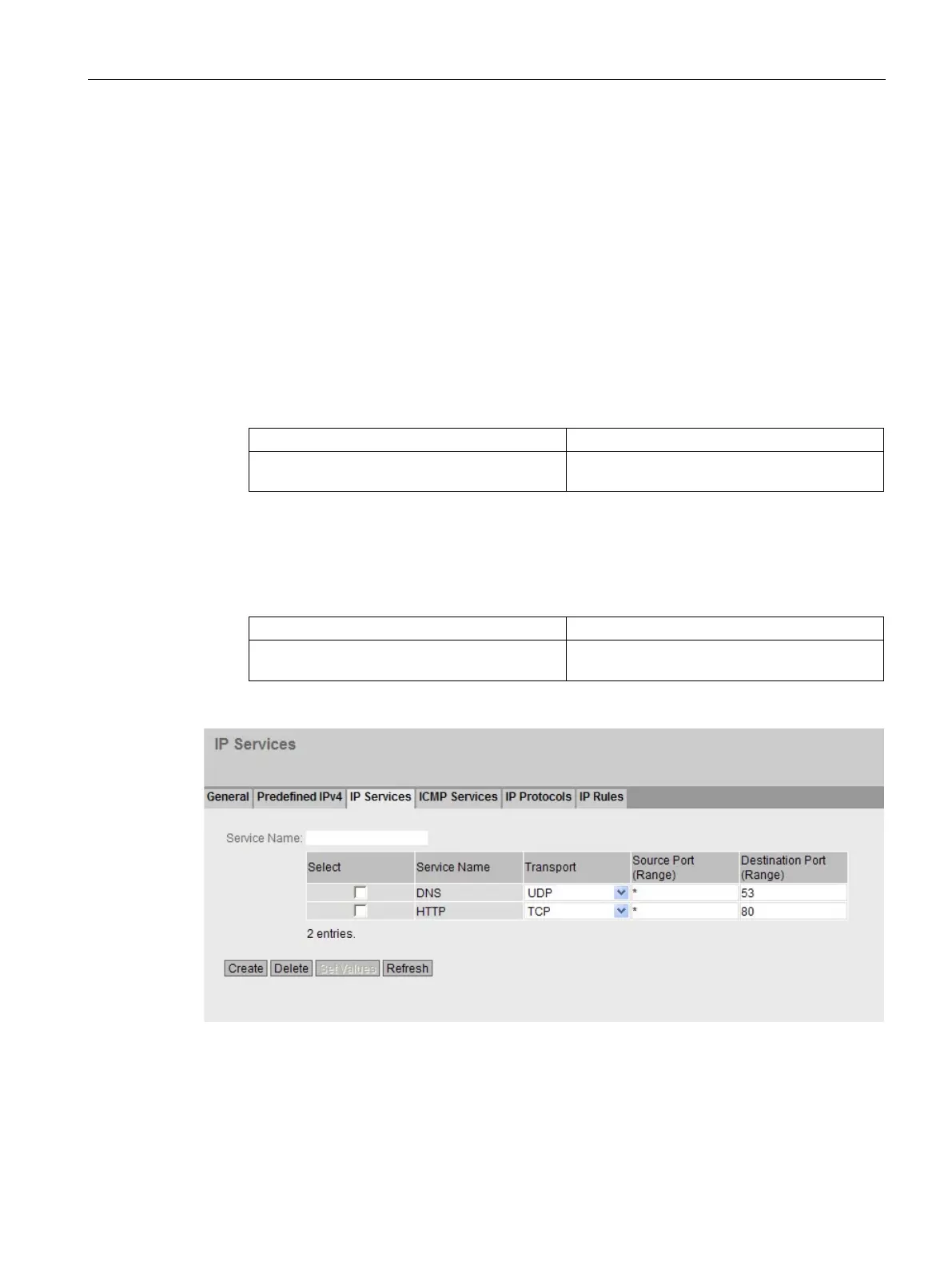Connecting SCALANCE M-800 to WAN
1.2 Connecting M81x to ADSL
SCALANCE M-800 Getting Started
Getting Started, 06/2015, C79000-G8976-C337-04
43
Allow a specific device Internet access
Disabling predefined firewall rules
1. Click on "Security" > "Firewall" in the navigation area and on the "Predefined IPv4" tab in
the content area.
2. Under "From Internal to External", disable "Allow IP Traffic".
Create HTTP and DNS services
1. Click on "Security" > "Firewall" in the navigation area and on the "IP Services" tab in the
content area.
2. As "Service Name", enter for example "HTTP" and click "Create". A new entry is created
in the table.
3. Configure HTTP with the following settings:
Destination Port (Range) 80
4. A new entry is created in the table.
As "Service Name", enter for example "DNS" and click "Create".
5. Click "Set Values".
6. Configure DNS with the following settings:
Destination Port (Range) 53
7. Click "Set Values".
Only allow the IP service for a specific device
1. Click on "Security" > "Firewall" in the navigation area and on the "IP Rules" tab in the
content area.
2. Click "Create". A new entry is created in the table.
