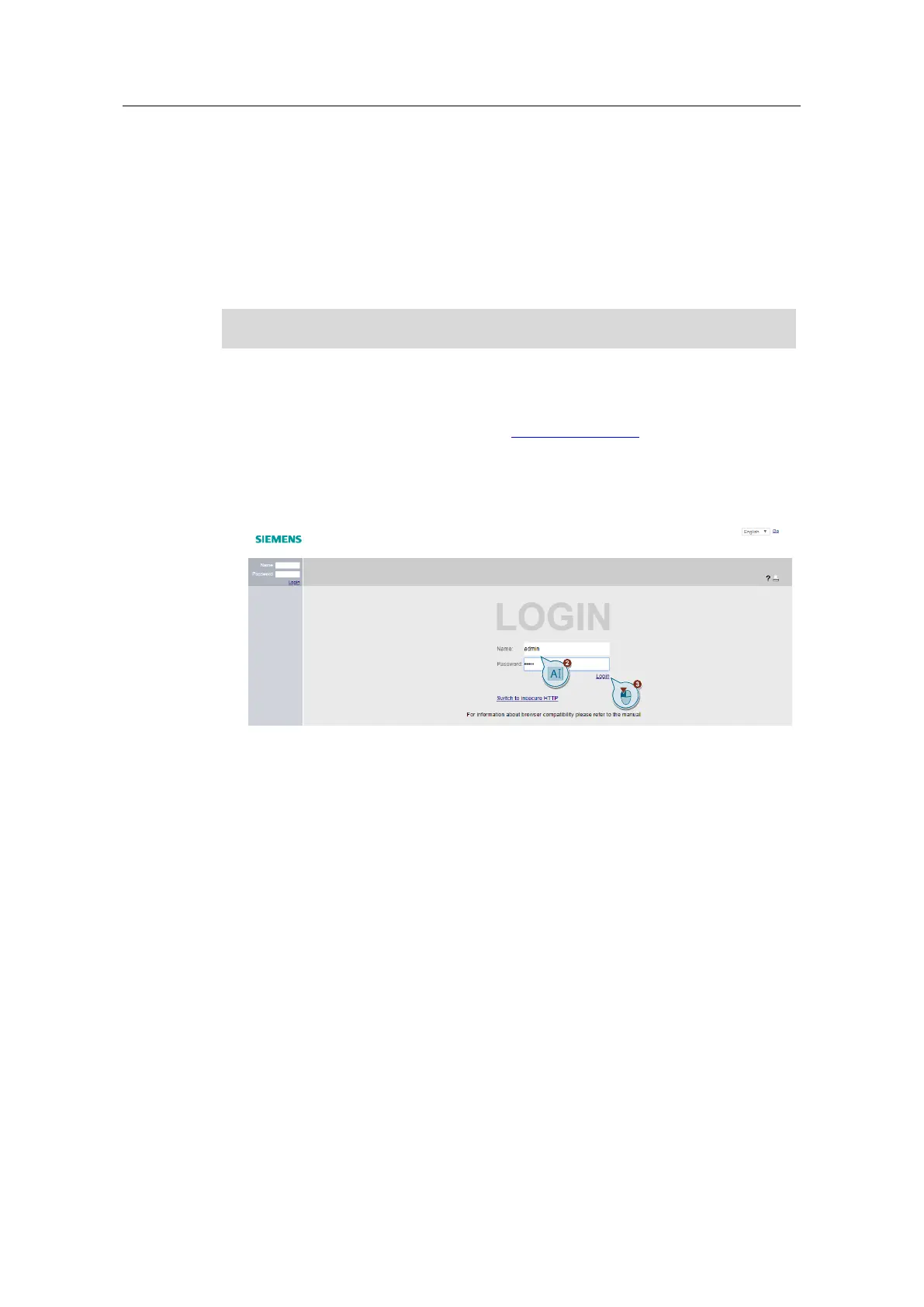VRRP
Entry-ID: 109798556, V1.0, 09/2021
© Siemens AG
2021 All rights reserved
Start Web Based Management
The SCALANCE device has an integrated HTTP server for Web Based
Management.
To implement Web Based Management, the following conditions must be met:
• The device has an IP address.
• There is a connection between the SCALANCE and the engineering PC. You
can use the ping command to check whether the SCALANCE is accessible.
Use the https protocol to establish a secure connection to the SCALANCE.
Proceed as follows to open Web Based Management:
1. In the address bar of the internet browser, enter the IP address of the
SCALANCE, for example the address https://192.168.1.2 for the VRRP master.
If a connection to the device is established with no errors, the login page will
appear.
2. When you log in for the first time or after a "Reset to factory settings and
restart", enter the factory default user "admin" and password "admin".
3. Then click the "Login" button or confirm by pressing "Enter".
