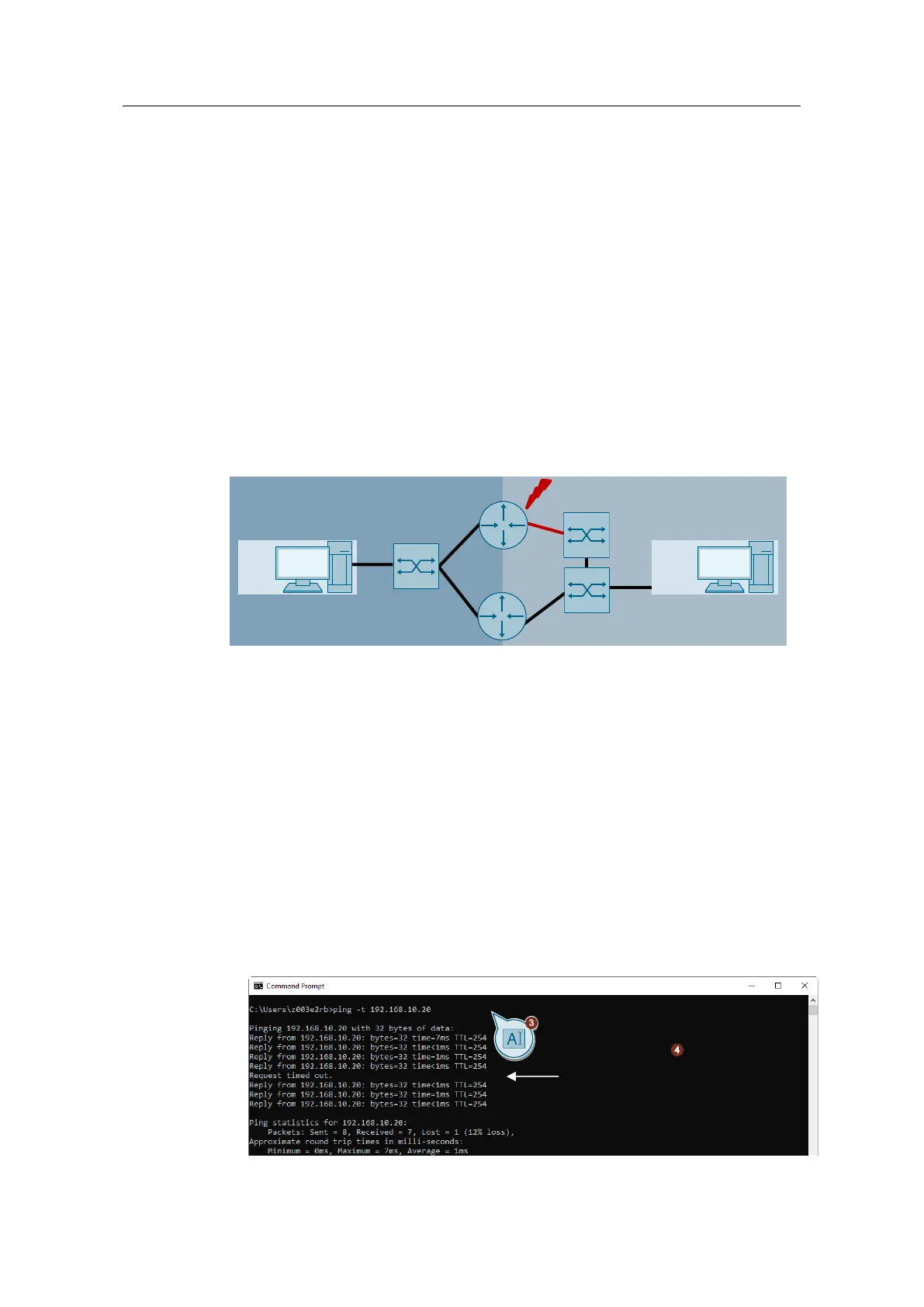5 Testing the VRRP scenario
VRRP
Entry-ID: 109798556, V1.0, 09/2021
© Siemens AG
2021 All rights reserved
5 Testing the VRRP scenario
The Command Prompt (cmd) has the commands ping and tracert for testing the
availability between PC1 and PC2. Both of these commands are used to verify the
availability of the network node. If errors occur between sender and receiver, the
cause may be firewalls, errors along the route, or that the address was not used.
5.1 Error scenarios
Router failure
A router failure is simulated by disconnecting the router from its power supply.
Connection failure
The following diagnostic shows how the commands ping and tracert behave when
a network cable on the master router is pulled out.
Figure 5-1
Subnet A
Router 1
PC 1 PC 2
Router 2
Subnet B
Switchover scenario with ping command
Ping sends ICMP packet echoes over the network to the specified IP address and
waits for an answer in the form of an Echo reply. In the Command Prompt, the user
can see how long the data transfer took and whether the availability of the node
was ensured.
The command "ping -t IP address of the network node" runs a continuous ping
which should show the switchover from backup to master.
Procedure:
1. Press the "[Windows]" + "R" key combination.
2. Enter "cmd" in the window that appears. Click "OK".
3. Enter the command "ping -t 192.168.10.20" to ping PC2.
4. During the continuous ping, pull a network cable on the master router.
Umschaltung
Backup/Master
