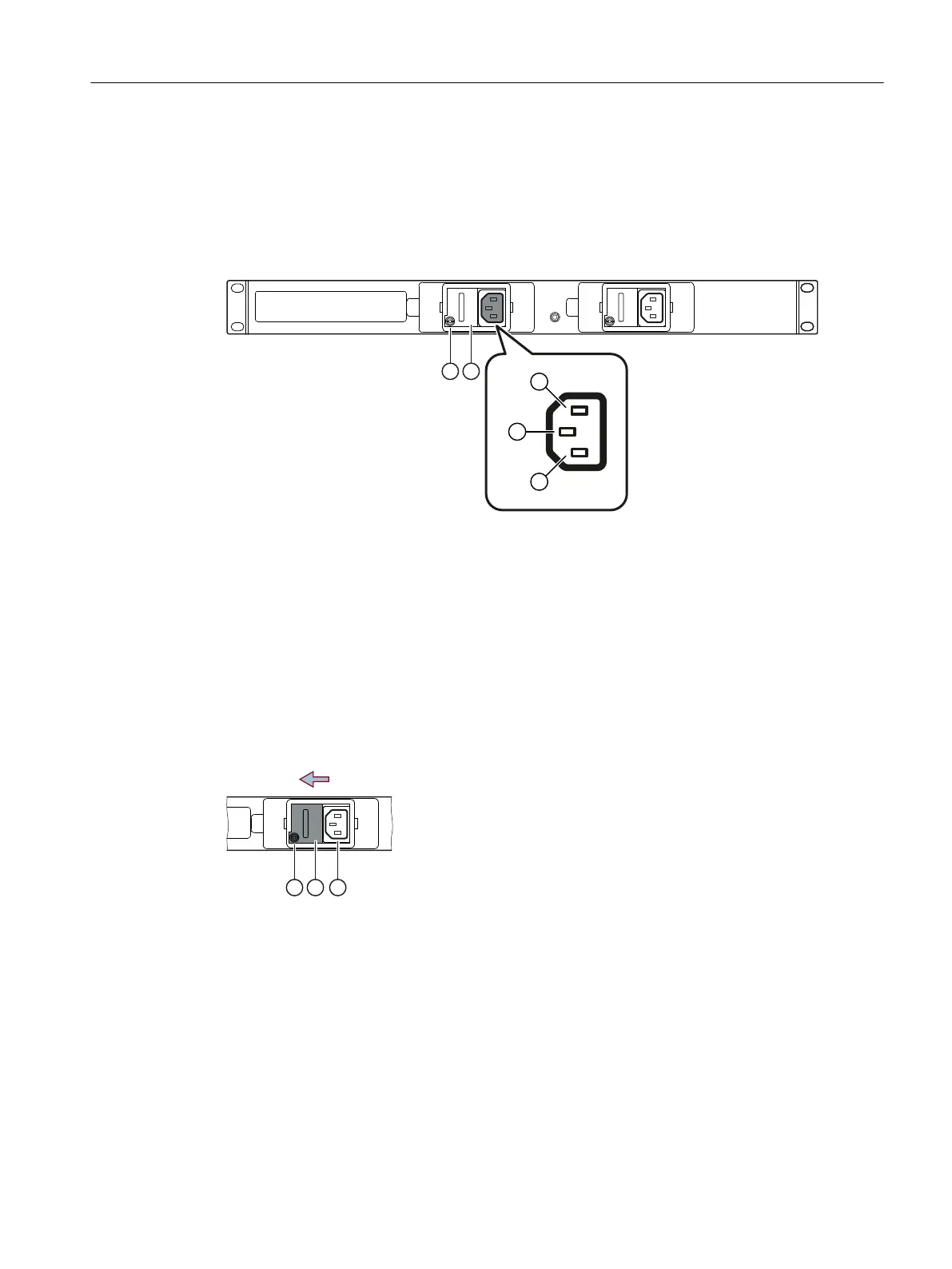IEC plug
When shipped, the connection for the 3-pin IEC plug ① is available. The device is grounded via
the power cable. To connect the power supply, use the power cable listed in the section
"Accessories (Page36)".
Position
① IEC plug
a Outer conductor
b Protective conductor (PE)
c Neutral conductor
② Sliding cover
③ Screw for protection of the DC connection
Figure6-2 Position of the IEC plug using a redundant 100 to 240VAC / 110 to 250 VDC device
version as an example
Using an IEC plug
① IEC plug
② Sliding cover
③ Screw for protection of the DC connection
Figure6-3 Sliding cover - IEC plug available
To use the IEC plug, follow these steps:
1. Slide the cover ② to the left.
2. To secure the cover in place, tighten the screw for protection of the DC connection ③. The
tightening torque is 0.4Nm.
3. Connect the device to the power supply using the IEC plug ①.
Connecting up
6.4Power supply 100 to 240VAC / 110 to 250VDC
SCALANCE XR-500
Operating Instructions, 07/2023, C79000-G8976-C692-01 71
