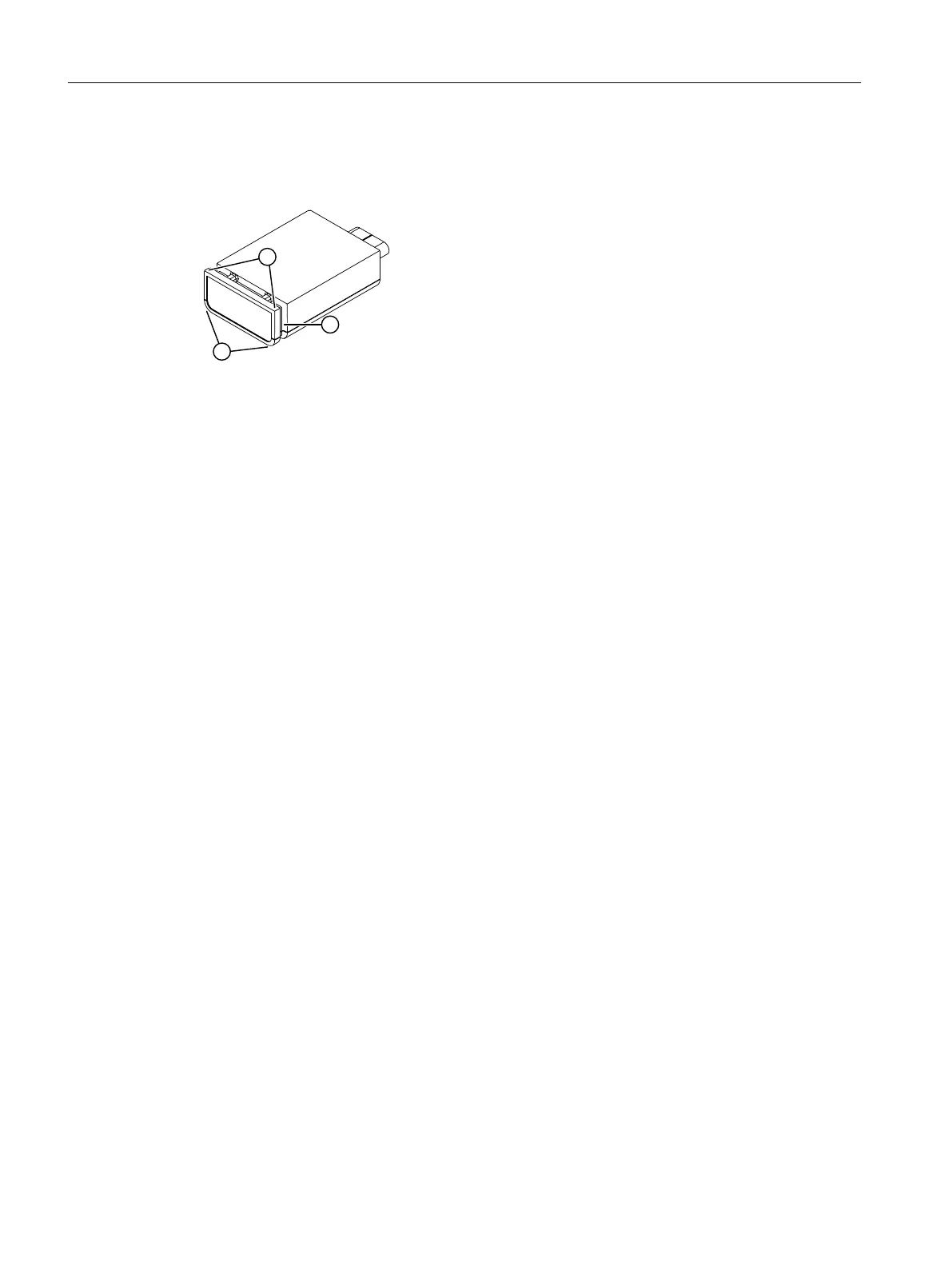6.9 Replacing a CLP
To use the CLP correctly, note the structure of the CLP:
① Square edges
② Front edge of the CLP
③ Round edges
Removing a CLP
To remove a CLP from the device, follow the steps below:
1. Turn o the power to the device.
2. To release the CLP, insert a screwdriver between the front edge of the CLP ② and the slot.
3. Remove the CLP from the slot.
Inserting the CLP
To insert a CLP into the device, follow the steps below:
1. Turn o the power to the device.
2. The CLP housing has two square ① and two round ③ edges. Accordingly, the slot opening
has two square and two round edges. Note this orientation when inserting the CLP.
Insert the CLP in the correct orientation into the slot.
Connecting up
6.9Replacing a CLP
SCALANCE XR-500
84 Operating Instructions, 07/2023, C79000-G8976-C692-01
