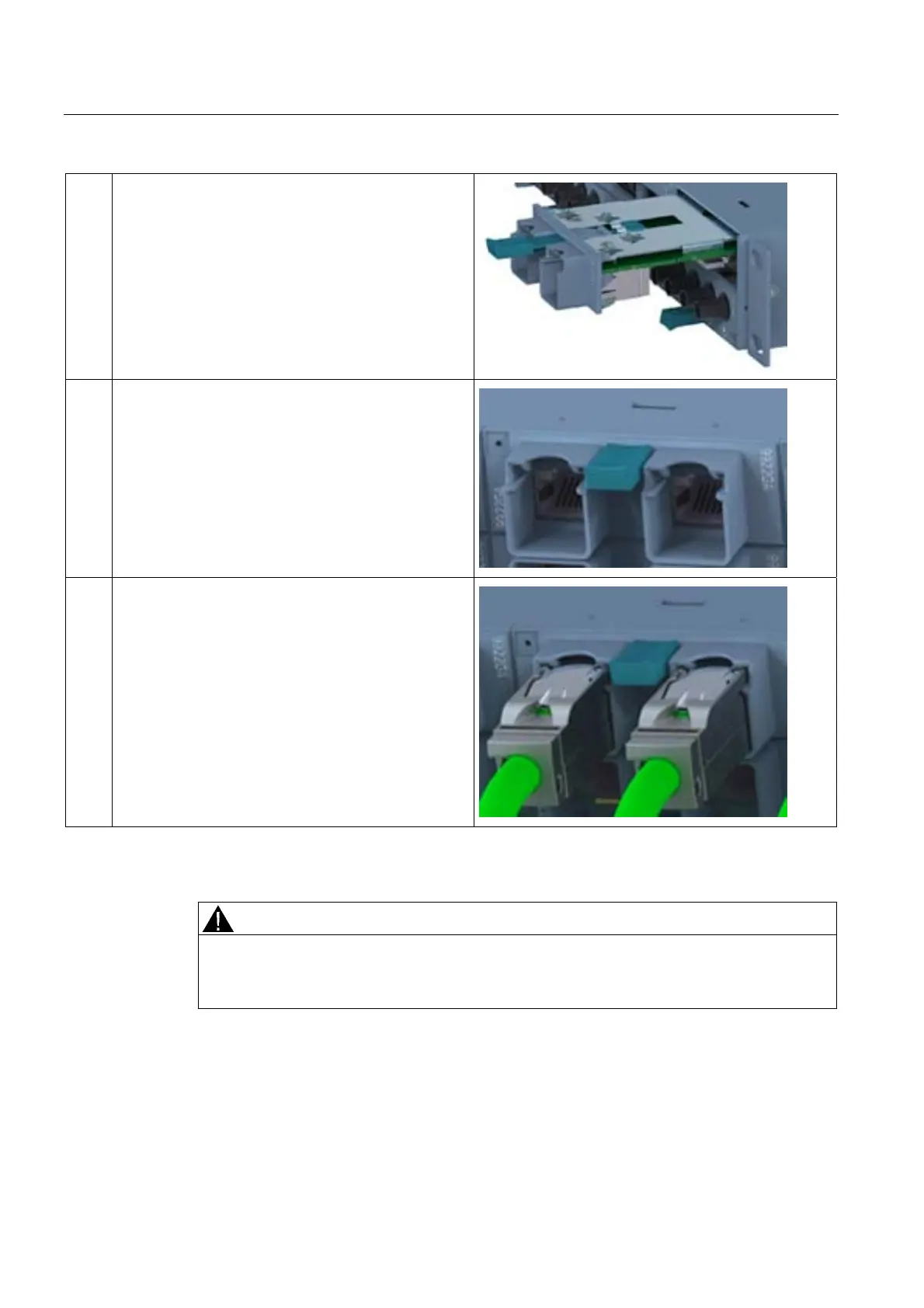Installation
5.3 Inserting media modules and SFP transceivers
SCALANCE X-300
122 Operating Instructions, 02/2012, A5E01113043-12
3. Place the media module in the guide rails of the device
slot.
The media module is correctly installed when it clips
easily into the device.
4. Push the handle back into the media module. This locks
the media module in the device.
5. Insert the connectors.
Removing a media module
CAUTION
Risk of burns due to the high temperature of the module housing
Before removing an MM900 media module, turn the switch off and allow the device to cool
down first.
1. Remove all connectors from the media module.
2. Pull out the handle of the media module and remove the media module from the device
slot.
3. Secure the dummy cover.
