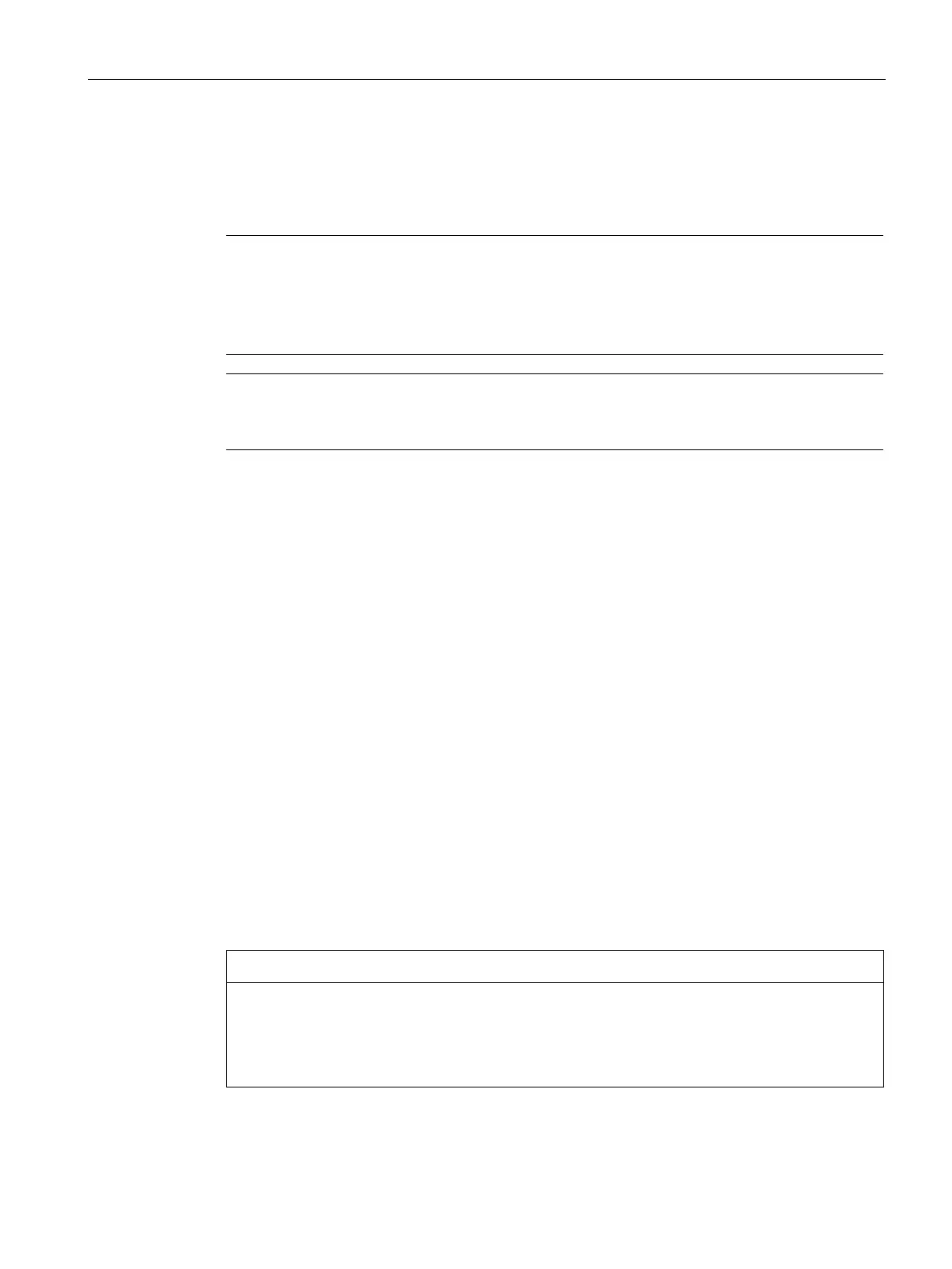Connecting
5.4 Signaling contact
SCALANCE XR-500
Operating Instructions, 05/2017, A5E03275845-11
65
Connect each IE switch to its own PS598-1. In addition to this, connect both IE switches to
the third PS598-1. Both IE switches devices can now continue to operate after the failure of
one PS598-1. The IE switch detects the failure of a power source and signals the failure. The
PS598-1 units share the applied load automatically and uniformly.
Note
Two connectors for the 24 VDC output voltage
The PS598
-1 has two connectors with the output voltage 24 VDC. Note that you can only
use the connector on the front or the connector on the rear of the PS598
-1. You cannot
operate the device with the connectors o
n the front and rear at the same time.
Note
To wire up the power supply connector, use copper cable of the category 14 AWG to 10
AWG or cable with a cross
-sectional area of 1.5 to 4 mm
2
.
LED display of the PS598-1 power supply unit
LED display
A PS598-1 has two LEDs each, one green and one red. If the green LEDs is lit (24V OK),
the output voltage is correctly applied. If the red LED is lit (SHUT DOWN) an error has
occurred.
Possible errors/faults:
● The output voltage is not correct.
● Temperature of the PS598-1 is too high.
Signaling contact
Information on the signaling contact
The signaling contact (relay contact) is a floating switch that signals faults by breaking the
contact. The signaling contact is connected to a 2-pin plug-in terminal block.
Damage due to voltage being too high
The maximum load on the signaling contact is 24 VDC and 100 mA (safety extra-low
voltage (SELV)).
Higher voltages or currents can damage the device!
