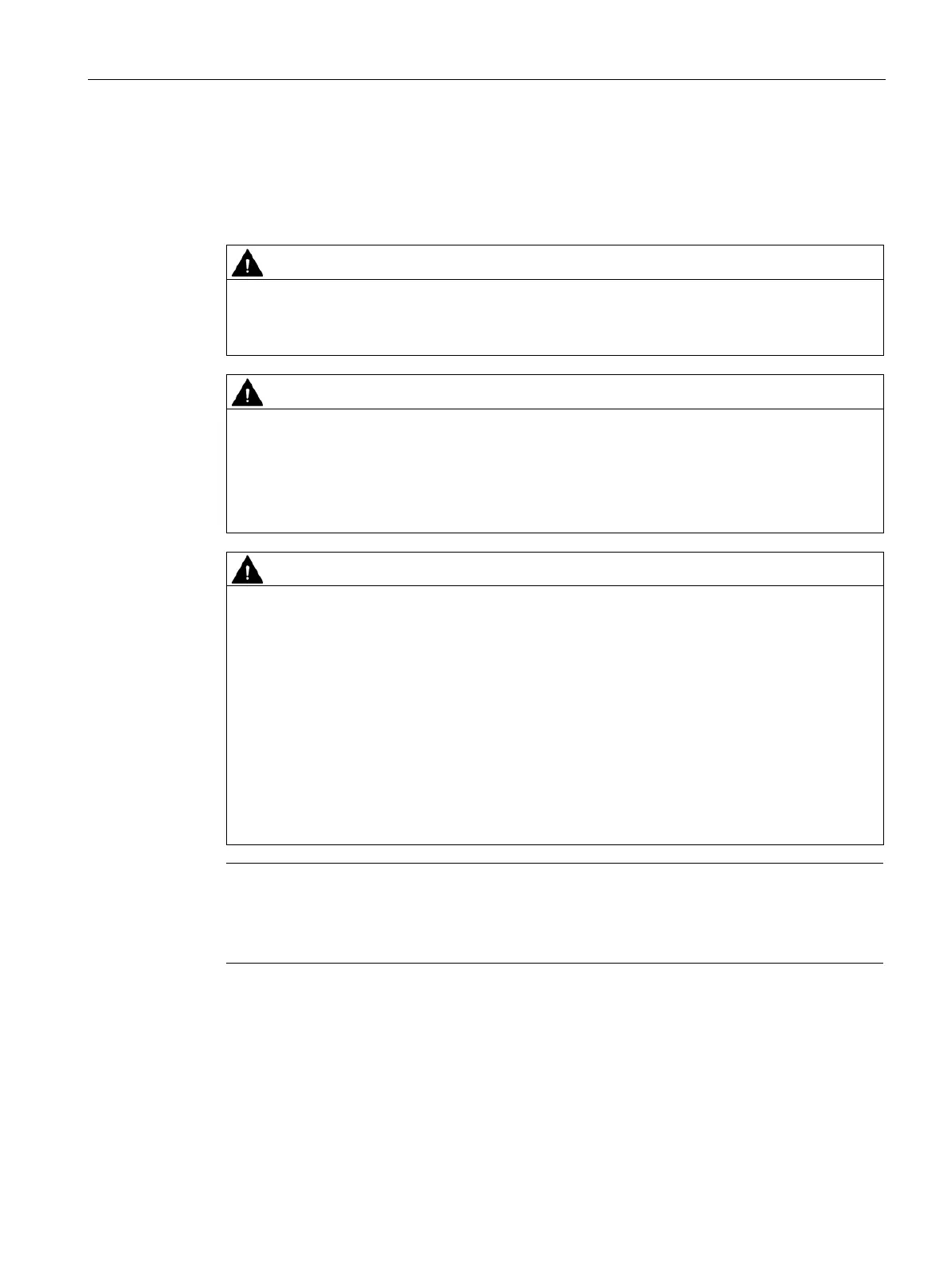Assembling
4.4 Desktop operation with adhesive feet
SCALANCE XR-500
Operating Instructions, 05/2017, A5E03275845-11
43
Desktop operation with adhesive feet
Notes on desktop operation
Maximum ambient temperature
Note that several factors influence the maximum permitted ambient temperature, refer to
the section “Permitted ambient temperature (Page 19)“ and “Technical data (Page 83)“.
Ambient temperature for SCALANCE XR526-8C (AC 240V)
The SCALANCE XR526-8C (AC 240V) devices may only be operated above an ambient
temperature of 35 °Cif they are in a restricted access location.
A restricted access location means that a device is, for example, installed in a control
cabinet and is only accessible to trained personnel.
No desktop operation with power supply via front terminals is permitted for the SCALANCE
XR528-6M and SCALANCE XR552-12M
The SCALANCE XR528-6M und SCALANCE XR552-12M may only be supplied via the
front terminals if they are located in a "restricted access location".
A "restricted access location" means that a device is, for example, installed in a control
cabinet and is only accessible to trained personnel.
If one of the named devices is not in a "restricted access location", the power supply units
needed to be mounted. When the power supply units are fitted, desktop operation is
possible without restrictions.
Desktop operation of the SCALANCE XR528-6M and SCALANCE XR552-12M devices is
permitted only when the power supply units are fitted to them.
Note
Strain relief for the cables
A cable duct or cable tray must be present at a suitable distance from the device to provide
strain relief.
