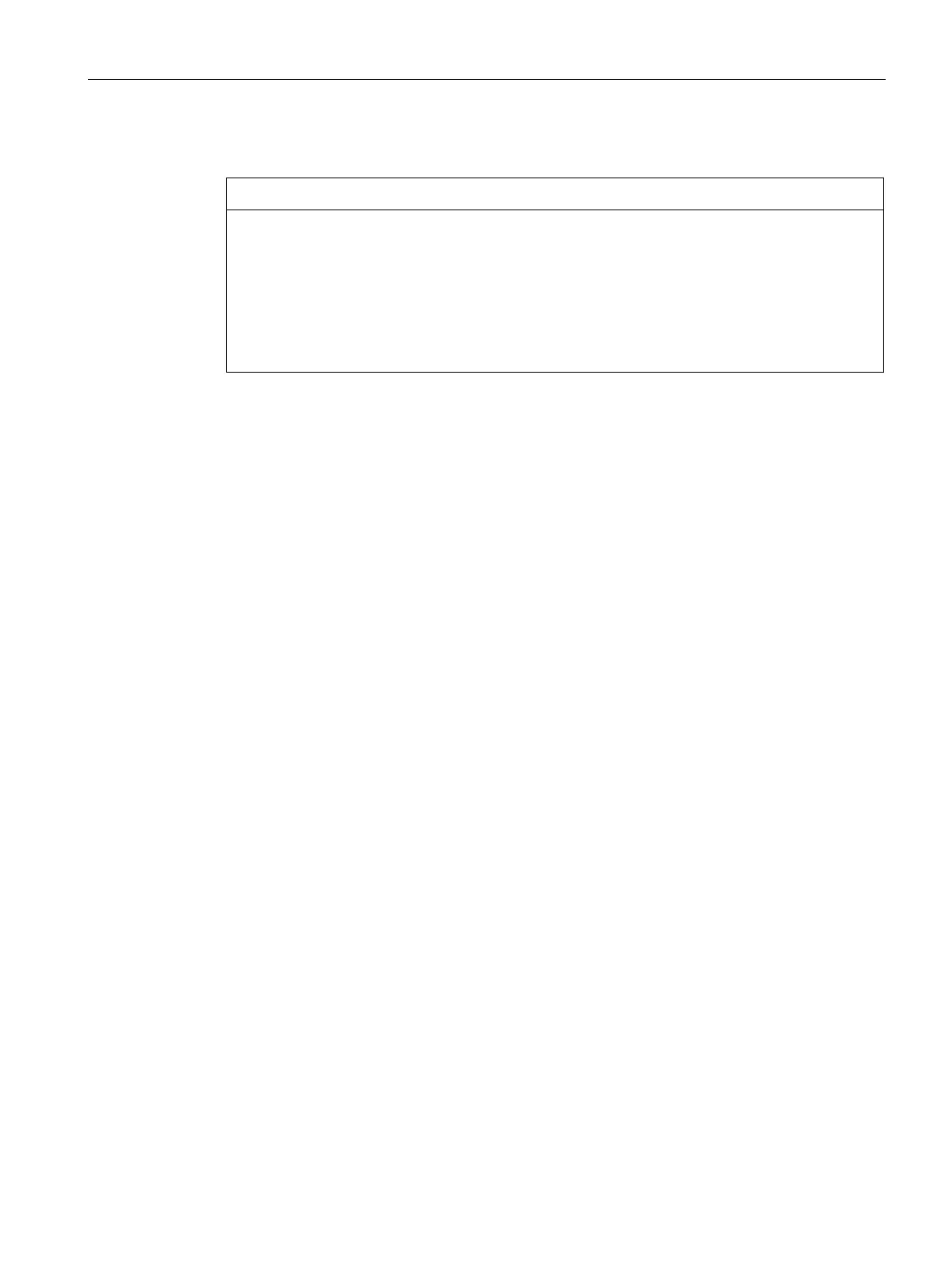Upkeep and maintenance
7.4 Restoring the factory settings
SCALANCE XR-500
Operating Instructions, 05/2017, A5E03275845-11
81
Restoring the factory settings during the startup phase
Reset despite disabled "SELECT/SET" button
Using the "SELECT/SET" button, you can always reset the device parameters to the factory
defaults during the startup phase of the device. This applies also if the "Reset to Factory
Defaults" function was disabled in the configuration. This allows you to reset the device to
the factory defaults in an emergency.
If the function has been disabled in the configuration, it is only disabled on completion of
the startup phase.
To reset the device to the factory defaults during the startup phase, follow the steps below:
1. Turn off the power to the device.
2. Now press the "SELECT/SET" button and reconnect the power to the device while
holding down the button.
3. Hold down the button until the red error LED "F" stops flashing and is permanently lit.
4. Now release the button and wait until the fault LED "F" goes off again.
5. The device starts automatically with the factory defaults.
Restoring the factory defaults during operation
You can also reset the device to the factory defaults during operation, see section
"SELECT/SET button (Page 25)".