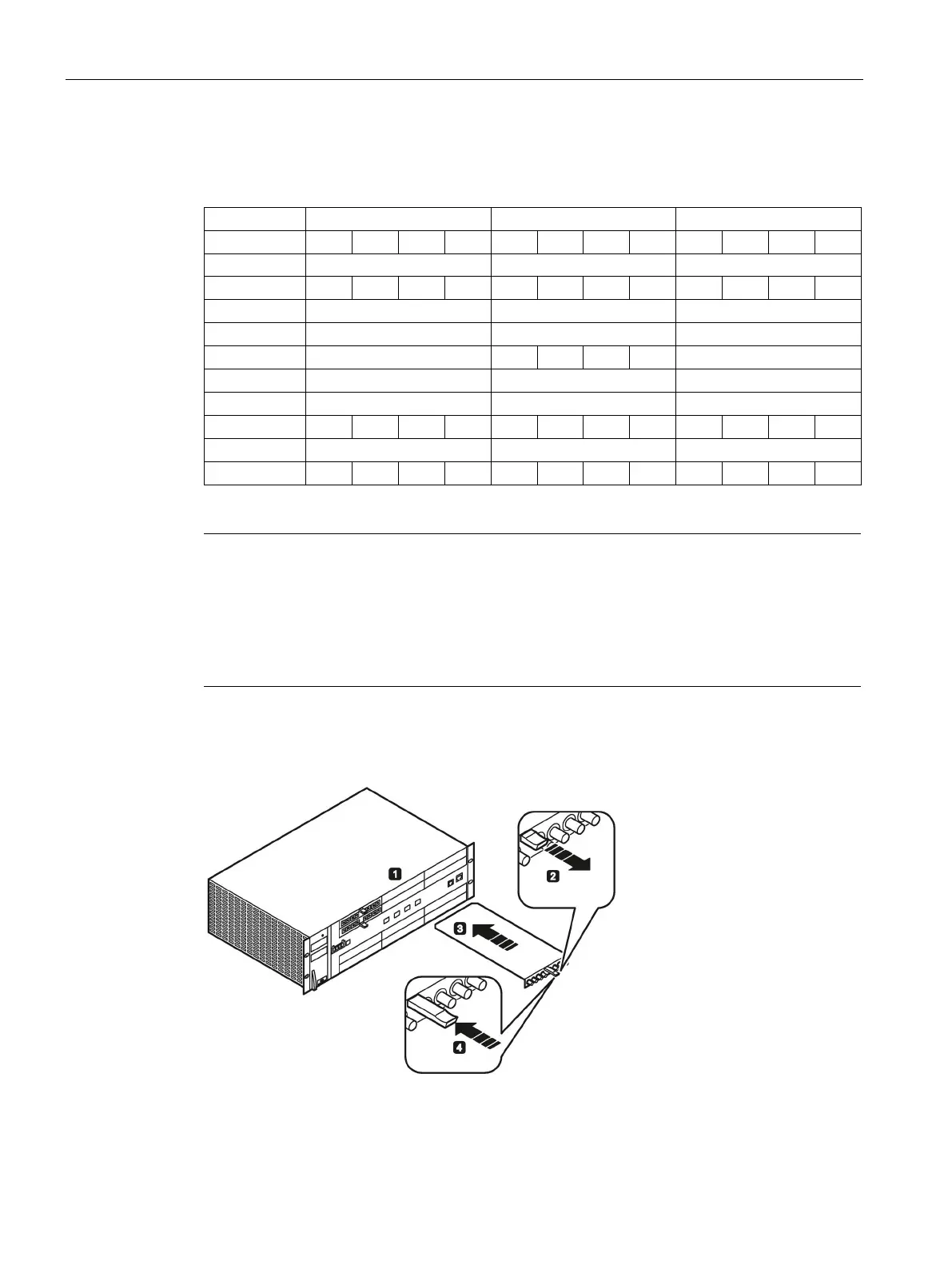Assembling
4.6 Plugging and pulling MM900 media modules
SCALANCE XR-500
48 Operating Instructions, 05/2017, A5E03275845-11
Identification of the media module slots and ports
Below, you can see the arrangement of the slots and ports of a SCALANCE XR552-12M:
A SCALANCE XR528-6M has a total of six slots and four SFP+ ports.
Note
Slot number
In modular devices, the MM900 media modules can be assigned a slot number. The labels
for the slot numbers ship with the modular devices.
SFP+ ports in slot 0
The SFP+ ports in slot 0 are part of the basic device.
Figure 4-3 Plugging a media module into a SCALANCE XR552-12M. SCALANCE XR528-6M is
used analogously.
