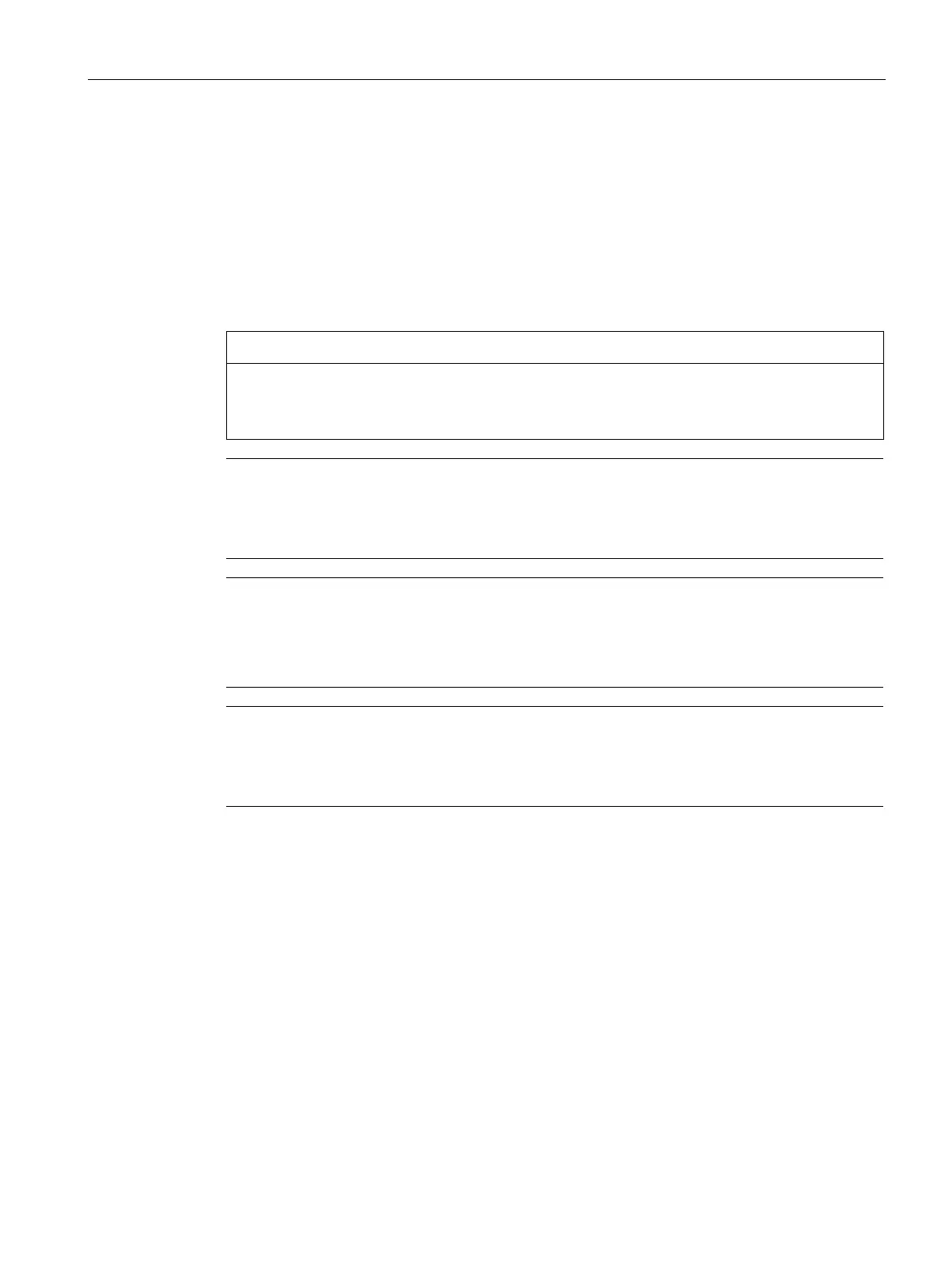Assembling
4.6 Plugging and pulling MM900 media modules
SCALANCE XR-500
Operating Instructions, 05/2017, A5E03275845-11
47
Plugging and pulling MM900 media modules
You can use media modules with the following devices:
● SCALANCE XR528-6M
● SCALANCE XR552-12M
Notes on plugging/pulling media modules
Use only approved media modules
In the module slots of the devices, use only approved media modules "MM900" of the
SCALANCE XR-500 IE switches product line.
Note
Slots for PoE modules
You can only use PoE modules in slots 1, 2 and 3, refer to the following section
"Identification of the media module slots and ports".
Note
Factory defaults of the media modules
When inserting a media module, the parameters of the ports are set to the factory defaults.
First plug a media module into the device, and then assign the parameters for the ports.
Note
The names and labeling of the media modules differ
Example: The media module is called MM992
-4SFP [6GK5 992-4AS00-8AA0], the labeling
on the media module is 9924AS.
