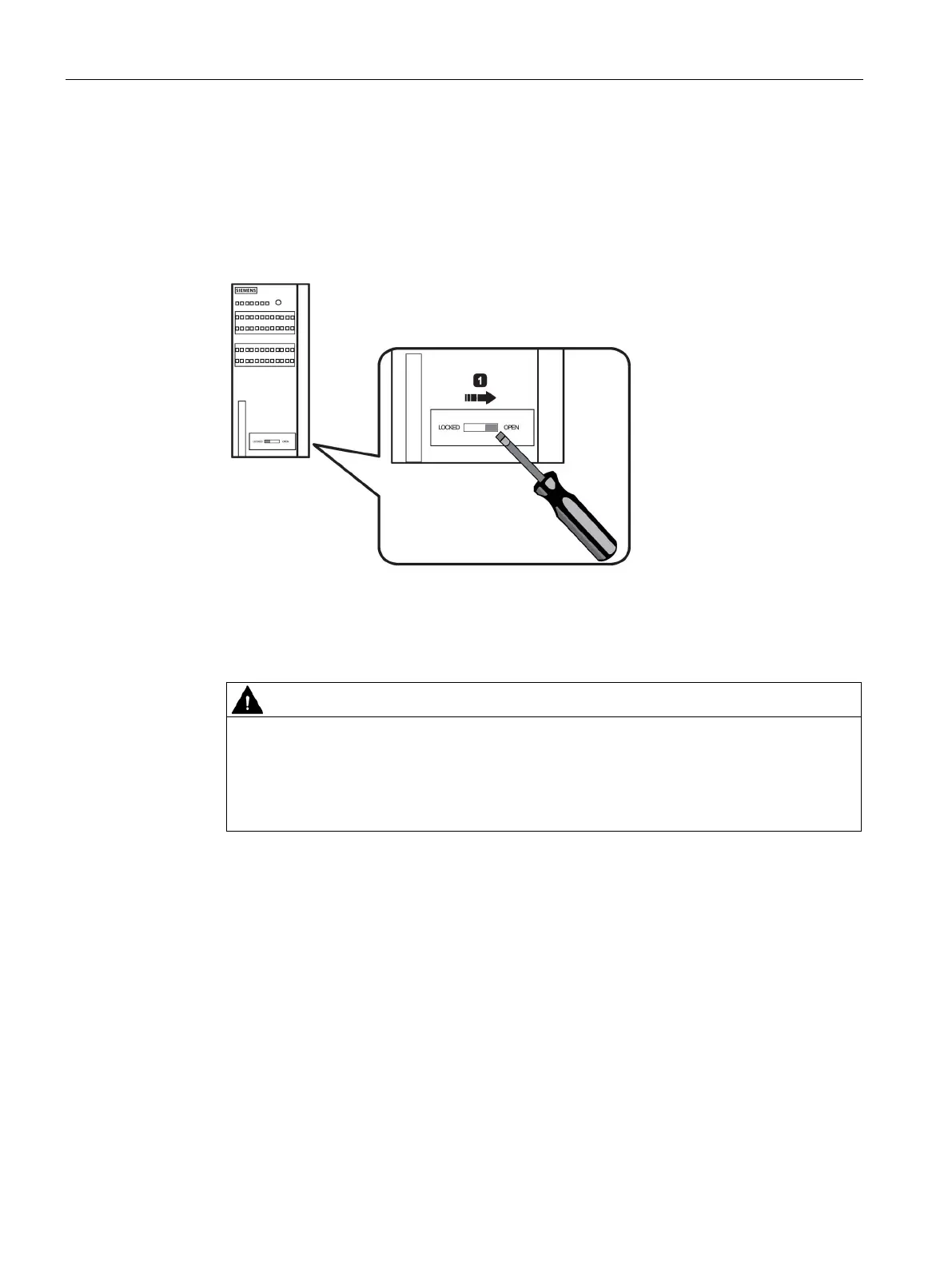Upkeep and maintenance
7.1 Changing the fan unit
SCALANCE XR-500
76 Operating Instructions, 05/2017, A5E03275845-11
Follow the steps below to replace the fan unit:
1. Unlock the door in the housing by pushing the catch to the right with a slotted screwdriver
①.
Figure 7-1 Opening the housing of a SCALANCE XR552-12M. SCALANCE XR528-6M is used
analogously.
2. Open the door in the housing ②.
Danger of injury by touching rotating fan blades
There is a risk of injury if you touch rotating fan blades.
Do not touch rotating fan blades.
Allow the fan blades to come to a stop.
3. Pull the fan unit out of the housing using the handle on the fan unit ③. Note that the filter
frame with the filter mat is also automatically pulled out.
