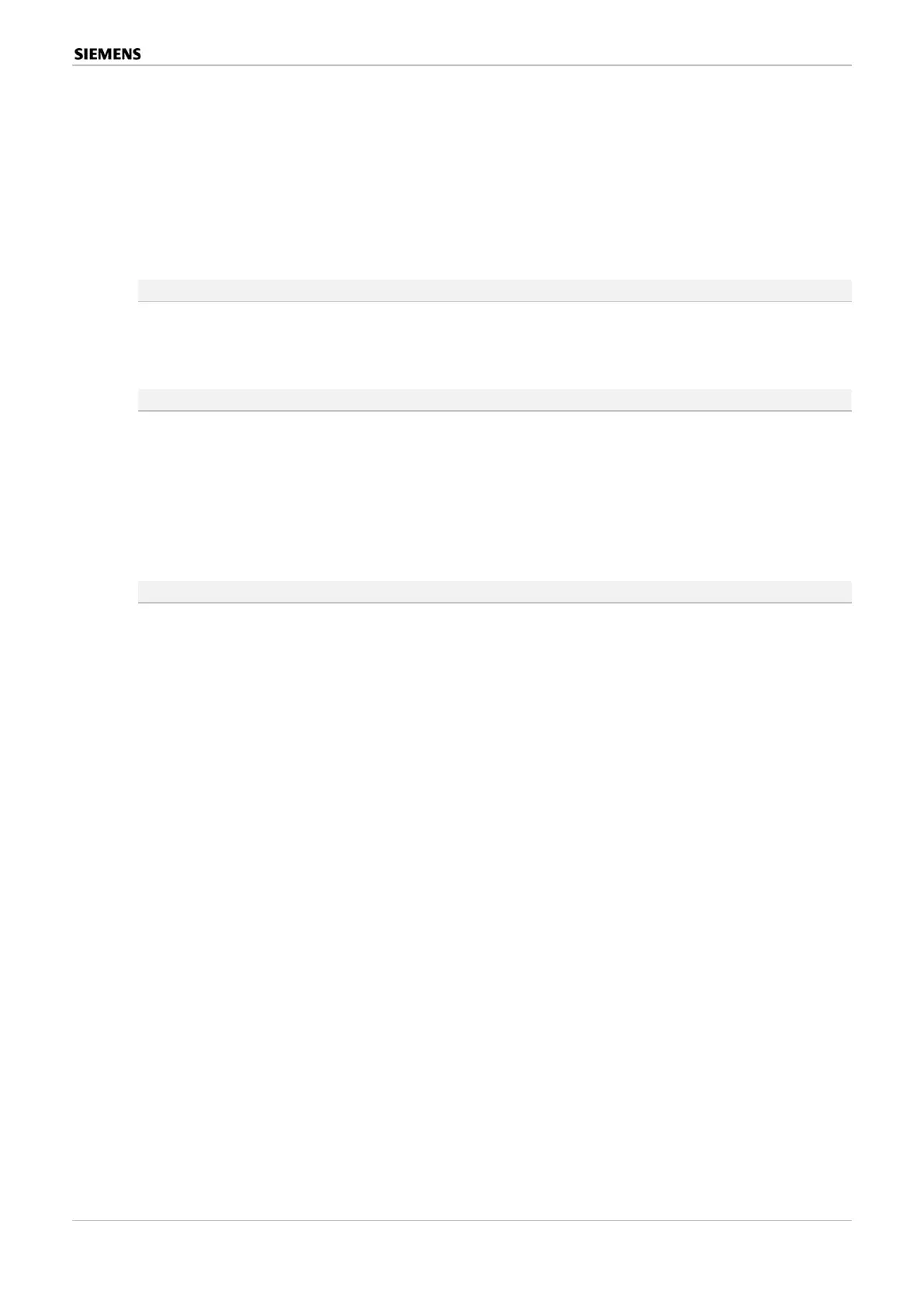4 Project planning for control and indicating panels
The SIGMASYS C control and indicating panel is available in 2 versions:
SIGMASYS C control and indicating panel S24230-C500-A7
for SIGMASYS loop elements
SIGMASYS C Sinteso control and indicating panel S24230-C600-A10
for FDnet Sinteso elements
Since August 2005 both panels have been supplied with an integrated 150W power supply.
Options also available:
Operating panel or SIGMASYS C cover plate
As from SIGMAPLAN V5.1, the SIGMASYS C control and indicating panel can be operated
with or without an operating panel. This also depends on national guidelines.
The control and indicating panel comes with:
• installation template
• top-hat rail for option slot installation
• connection cable for batteries
• 2 cover panels for the upper and lower cable inlet
• battery for installation on the basic board.
SIGMASYS C option slot assignment
The control and indicating panel features eight option slots. The option slots 3 to 6 can be
used only, if the battery is installed externally.
The following can be installed in OS 1 to 6:
• 4STE control modules
• Multiple control facility with angle bracket
• PC board block for Euro cards, such as SIGMAPORT or VdS extinguishing interface
• 35 mm top-hat rail for relays, I/O Modules FDCIO222, Line separator FDCL221 or
SIGMALOOP splitter
• 15 mm top-hat rail for contact coupler or minitransponder
• DC/DC converter with angle bracket
If an S24230-F525-A2 operating panel is integrated in the SIGMASYS C, a SIGMANET P
coupler can be attached to this operating panel. The associated APL20 P can be connected
to option slot 7.
Multifunctional Danger Control and Indicating Panels SIGMASYS C and M (M-Modules) 17 / 128
Best.Nr. A24205-A337-B970 – Edition 12 (03/07)
