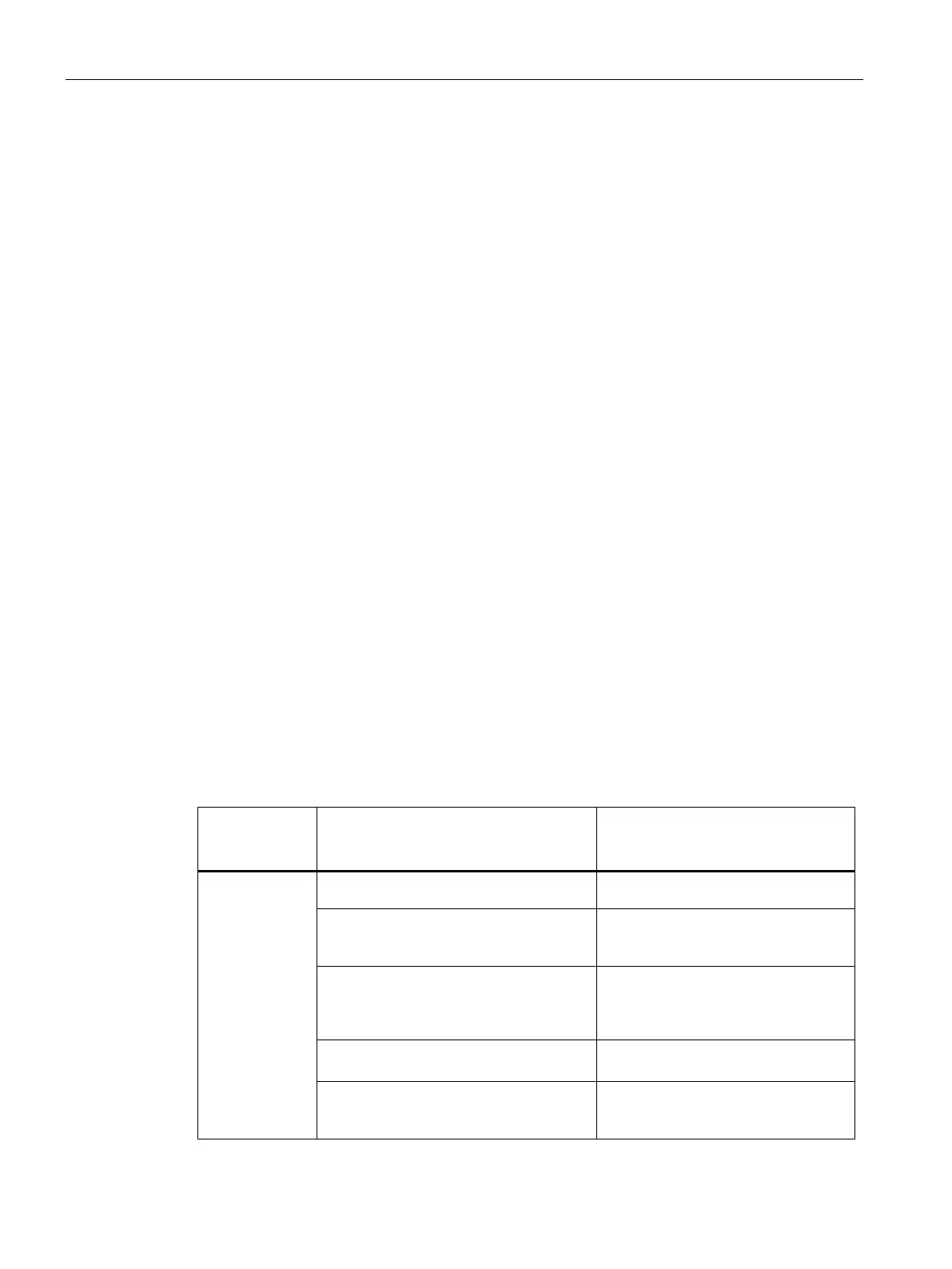Interrupts, error messages, diagnostics and system alarms
5.3 Alarms
IM 157-1 DP (6ES7157-1AA00-0AB0)
34 Equipment Manual, 08/2021, A5E32100641-AE
5.3 Alarms
5.3.1 Diagnostics alarms
Actions after a diagnostics alarm in DPV1 mode
The error is entered in the channel diagnostics in the diagnostics frame:
• In DPV1 mode, diagnostics can be reported as diagnostics interrupts.
• After a diagnostics alarm, this is
– entered in the diagnostics frame as a diagnostics interrupt block (always only one
interrupt).
– Stored in the diagnostics buffer of the CPU.
• The ERROR LED of the interface module flashes.
• OB 82 is called. If OB 82 is not available, the CPU goes into STOP mode.
• Acknowledgment of the diagnostics interrupt (a new interrupt is possible thereafter).
Length of the diagnostics frame
• The maximum frame length for the ET 200AL distributed I/O system with IM157-1 DP
interface module (DPV1 mode) is 244 bytes.
• The minimum frame length is 6 bytes.
Reading out the diagnostics data
Table 5- 4 Reading the diagnostics with STEP 7
Automation
system with DP
Application See...
Slave diagnostics in plain text in "DP Slave
Diagnostics" tab on STEP 7 interface
"Hardware diagnostics" in STEP 7
online help
"DP NRM_DG" instruction (SFC 13)
Reading out slave diagnostics (store in the
data area of the user program)
SFC: see STEP 7 online help
"RD_REC" instruction (SFC 59)
Reading out data records of the S7 diag-
nostics data (store in the data area of the
See System and Standard Functions
reference manual
"RDREC" instruction (SFC 52)
Reading data records from the DP slave
SFB: refer to STEP 7 online help (sys-
tem functions/function blocks)
"RALRM" instruction (SFC 54)
Receiving interrupts from the interrupt
SFB: refer to STEP 7 online help (sys-
tem functions/function blocks)
