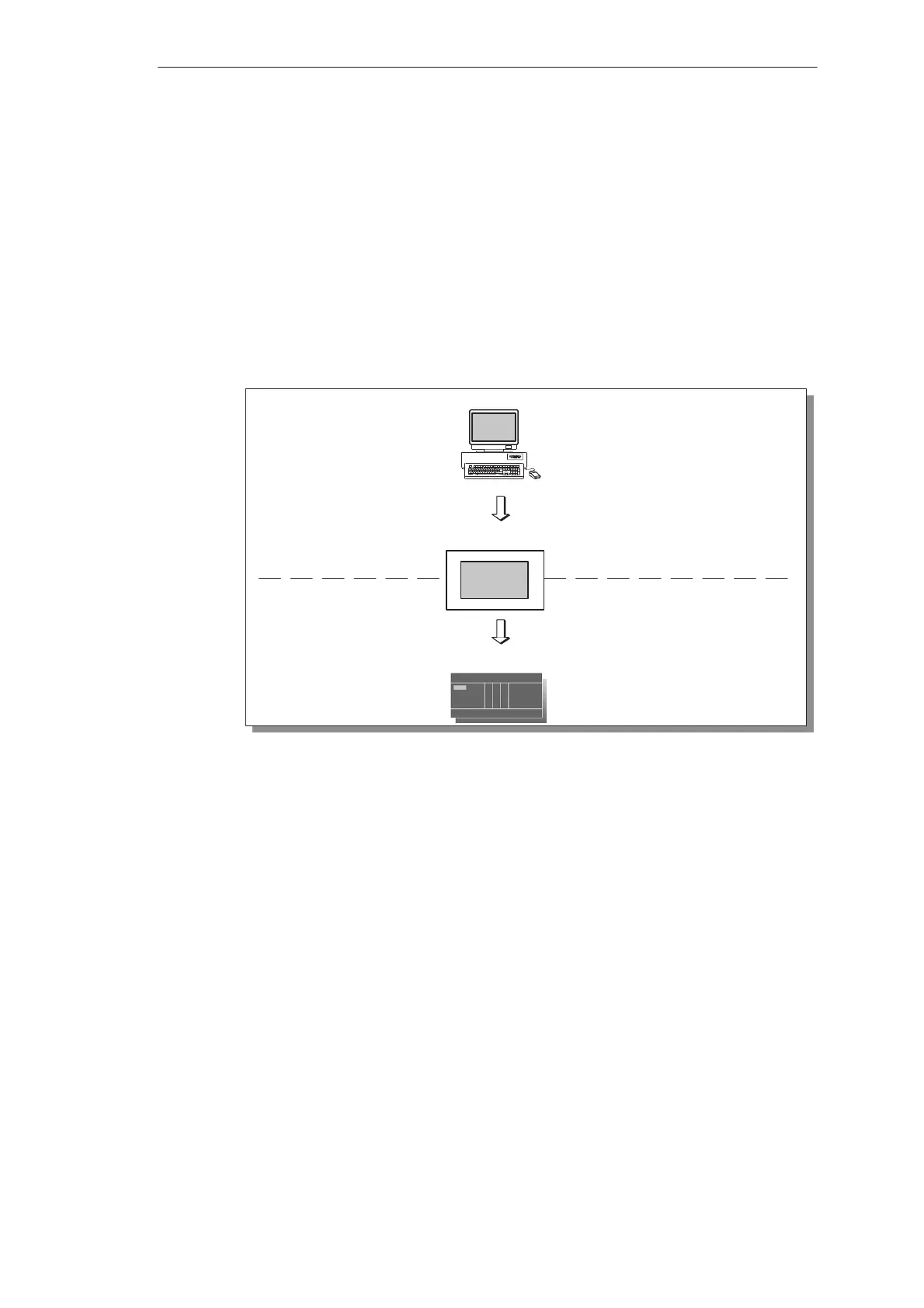Introduction
1-3
TP 070 Equipment Manual
Release 03/00
Operating unit configuration (principles)
Graphics, texts and operating and display elements which need to be represented
on the operating unit must first be created on a configuration computer (PC or PU)
using the configuration software. The configuration computer must be connected to
the operating unit in order to download the project to the operating unit (refer to
“Configuration phase” in figure 1-1).
Once the project has been successfully downloaded, connect the operating unit to
the PLC. The operating unit can then communicate with the PLC and respond
according to the information configured for running the program in the PLC (refer to
“Process control phase” in figure 1-1).
Create project data
Store project data
Download project data
Connected to PLC
Configuration phase
Process control phase
PC/PU
PLC
Operating unit
TP
Test project
Figure 1-1 Configuration and process control phases