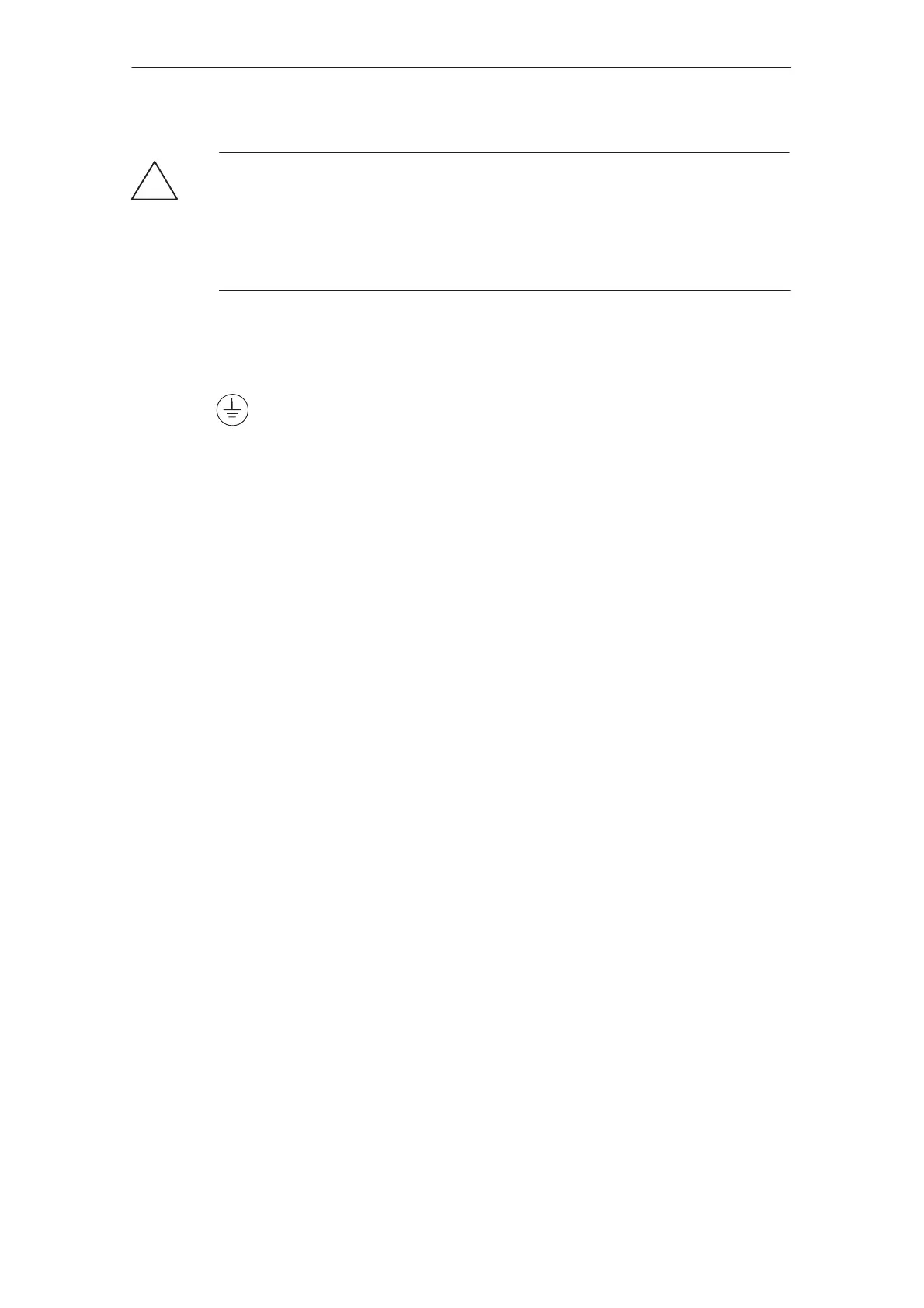Installation
8-6
TP 070 Equipment Manual
Release 03/00
!
Caution
When using a 24 V supply, make sure that the extra-low voltage is isolated
safely. Use only power supply units complying with IEC 364-4-41 or
HD 384.04.41 (VDE 0100, Part 410).
The supply voltage must be within the specified voltage range. Voltages
outside this range can cause malfunctions.
Grounding connection
Connect the grounding connection of the operating unit to the rack ground.
Use the grounding screw provided and a conducting cable with a diameter
of q2.5 mm
2
.