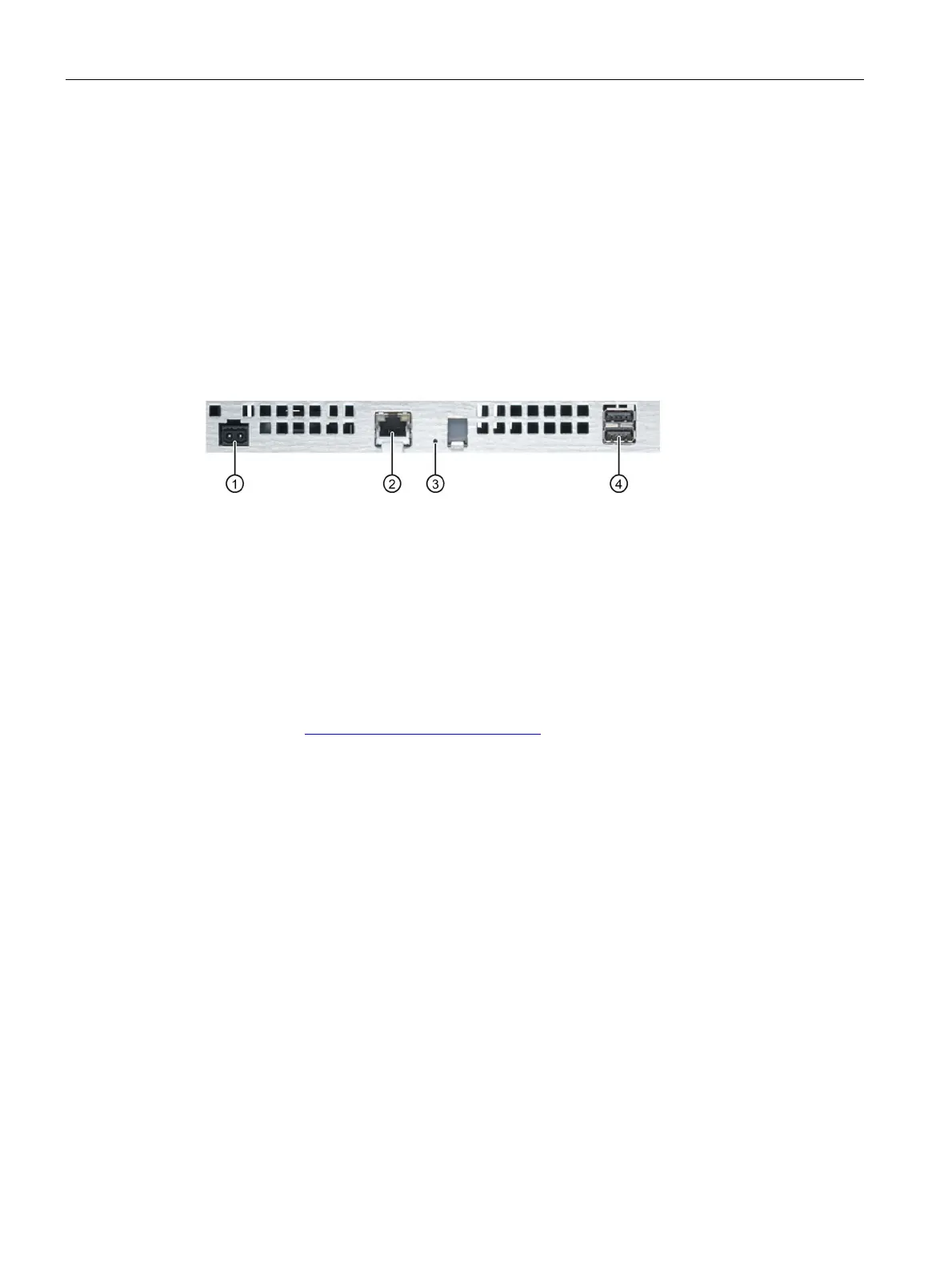Overview
1.5 Accessories
Comfort Panels INOX, ITC INOX
10 Compact Operating Instructions, 09/2017, A5E33472156-AI
Use the X1 or X60 interface to connect a configuration PC. Use the X61 / X62 interfaces to
connect peripheral devices such as a printer or keyboard. Use the X90 interface to connect a
loudspeaker.
You can fasten the USB and PROFINET connecting cables to the rear panel of the device
with cable ties.
On the TP700 Comfort INOX you secure the cables with a separate strain relief plate. Install
the strain relief plate on the device.
Interfaces of the ITC1900 INOX
The following figure shows the interfaces of the ITC1900 INOX.
LAN interface (PROFINET/Ethernet)
Accessories can be ordered on the Internet at:
Industry Mall (https://mall.industry.siemens.com
)
The following service packs with clamping frames, mounting gaskets, mounting clips and
strain relief plate are available for the INOX devices:
● TP700 INOX Service Pack, article number 6AV2185-4GA00-0AX0
● TP900 INOX Service Pack, article number 6AV2185-4JA00-0AX0
● TP1200 INOX Service Pack, article number 6AV2185-4MA00-0AX0
● TP1500 INOX Service Pack, article number 6AV2185-4QA00-0AX0
● TP1900 Comfort INOX Service Pack, ITC1900 INOX Service Pack,
article number 6AV2185-4UA00-0AX0
