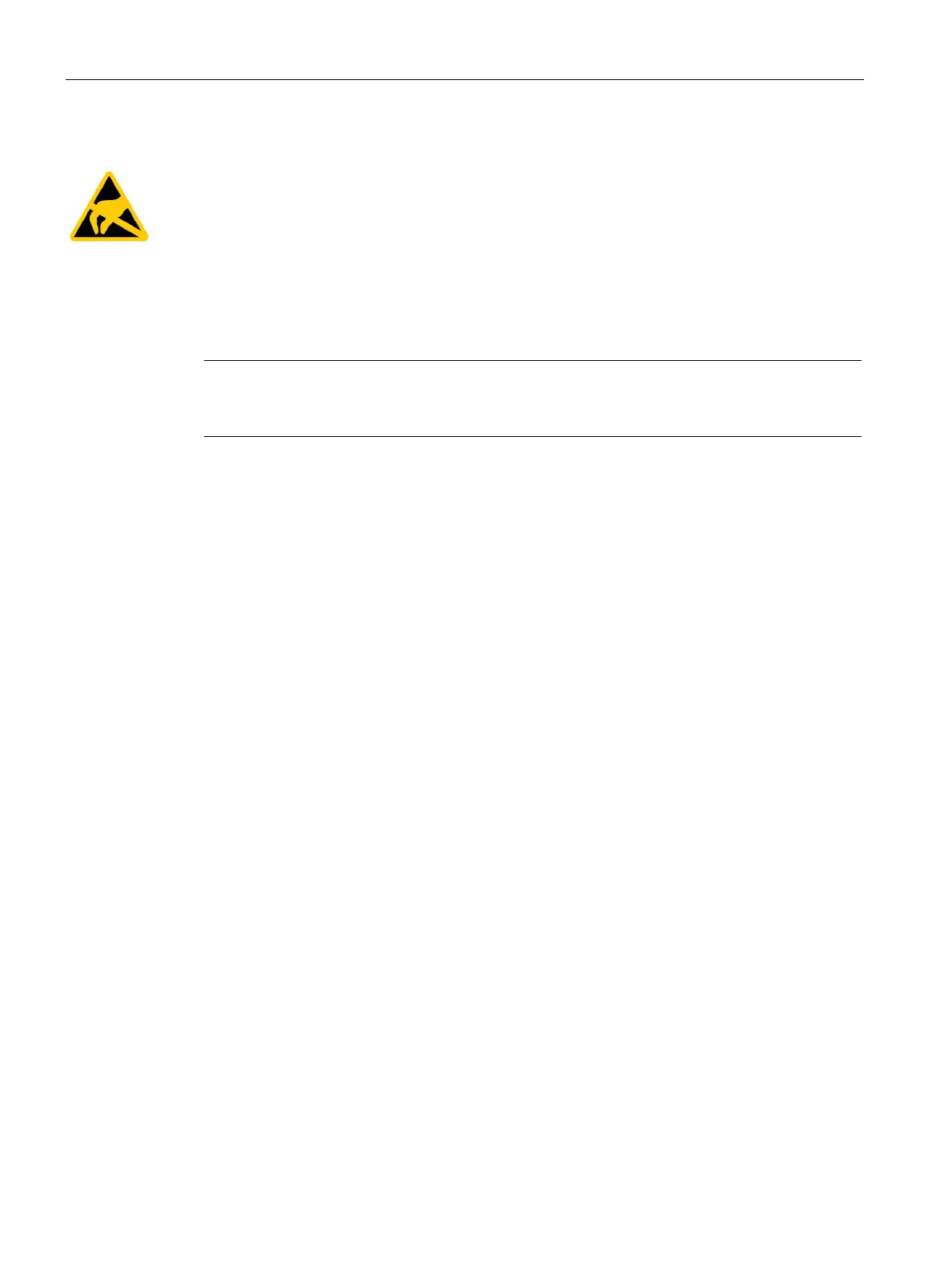Safety instructions
2.2 Notes on use
Comfort Panels INOX, ITC INOX
12 Compact Operating Instructions, 09/2017, A5E33472156-AI
Electrostatically sensitive components include almost all electrical, electronic, optoelectronic
and electromechanical components. These components are sensitive to overvoltage for
technical reasons and their function may be impaired or destroyed by electrostatic discharge.
Observe the regulations governing the handling of ESD components.
Note
Avoid direct or indirect contact with food in the area of t
he device's decorative foil to avoid
possible cross contamination.
Supplemental notes
Configuration
A Comfort INOX device is configured in the same way as the corresponding basic device,
see section "Scope of validity" in the preface (Page 3).
To configure a Comfort INOX device in WinCC (TIA Portal), select the corresponding basic
device in the TIA catalog and place it in your project.
