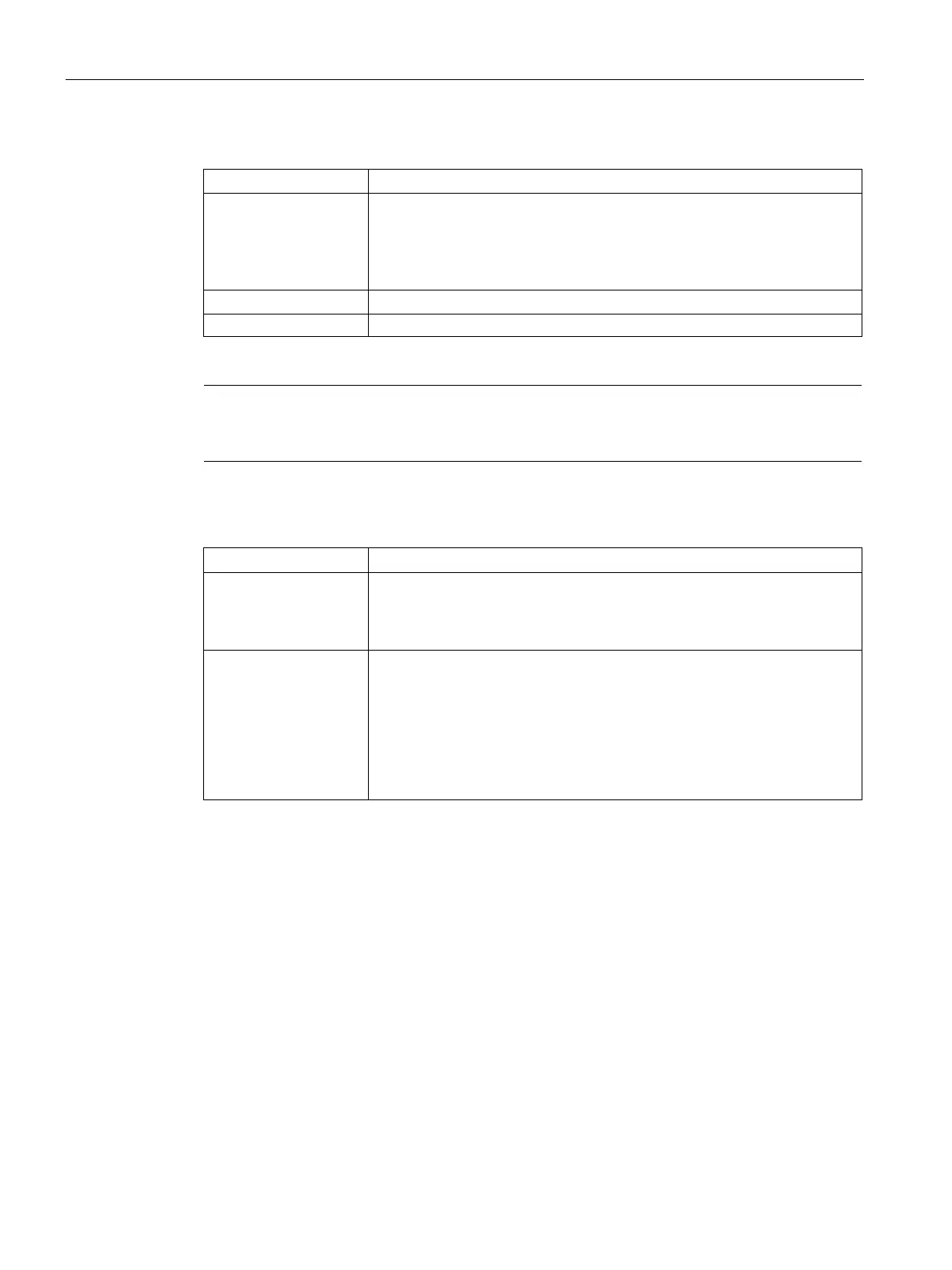Preface
Comfort Panels INOX, ITC INOX
4 Compact Operating Instructions, 09/2017, A5E33472156-AI
"Add screen"
• Terms that occur in the user interface, for example, dialog name, tab,
button, menu command
• Necessary entries, for example, limit value, tag value
• Path specification
Operating sequences, for example, menu item, shortcut menu command
Designation of a key on a keyboard
You should also observe notes that are marked as follows:
Note
A note contains important information about the product described in
the document and its
handling, or a specific section of the document to which you should pay particular attention.
System
• System
• Machining center
• One or more machines
Device
• TP700 Comfort INOX
• TP900 Comfort INOX
• TP1200 Comfort INOX
• TP1500 Comfort INOX
• TP1900 Comfort INOX
• ITC1900 INOX
This document contains illustrations of the described devices. The figures can deviate from
the particularities of the delivered device.
