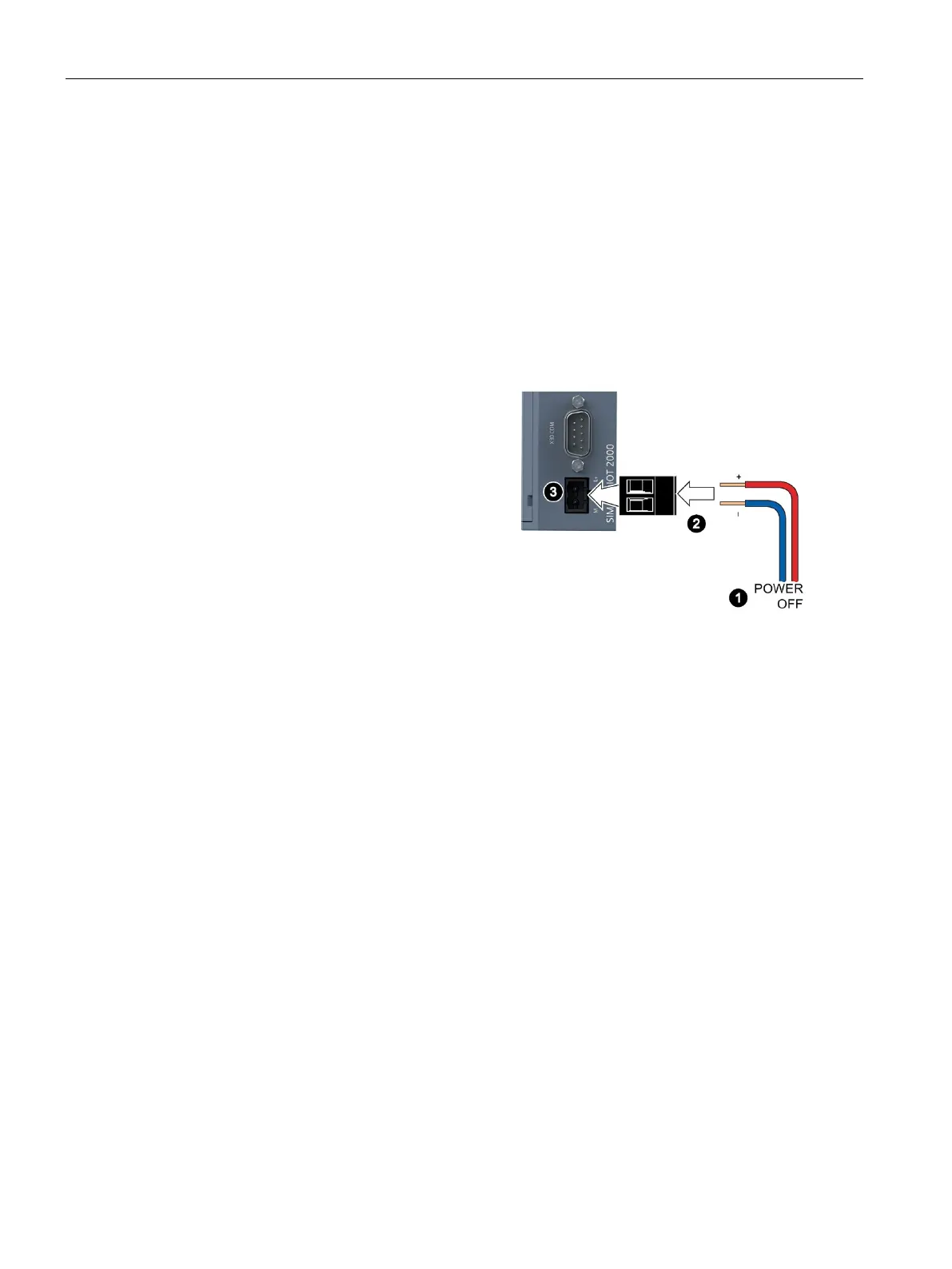Installing and connecting the device
3.3 Connecting the device
SIMATIC IOT2050
32 Operating Instructions, 03/2024, A5E39456816-AF
Requirement
• You are using the supplied terminal.
• A two-core cable meet the following requirements:
– a copper (Cu) cable with cross-section of 0.75 mm
2
to 2.5 mm
2
– rated temperature 70 °C
• A slotted screwdriver with a 3 mm blade.
Procedure
Switch off the power supply.
Connect the lines to the connecting
terminal with a torque of 0.56 Nm (5lb-
in).
Connect the connecting terminal to the
connection for the power supply.