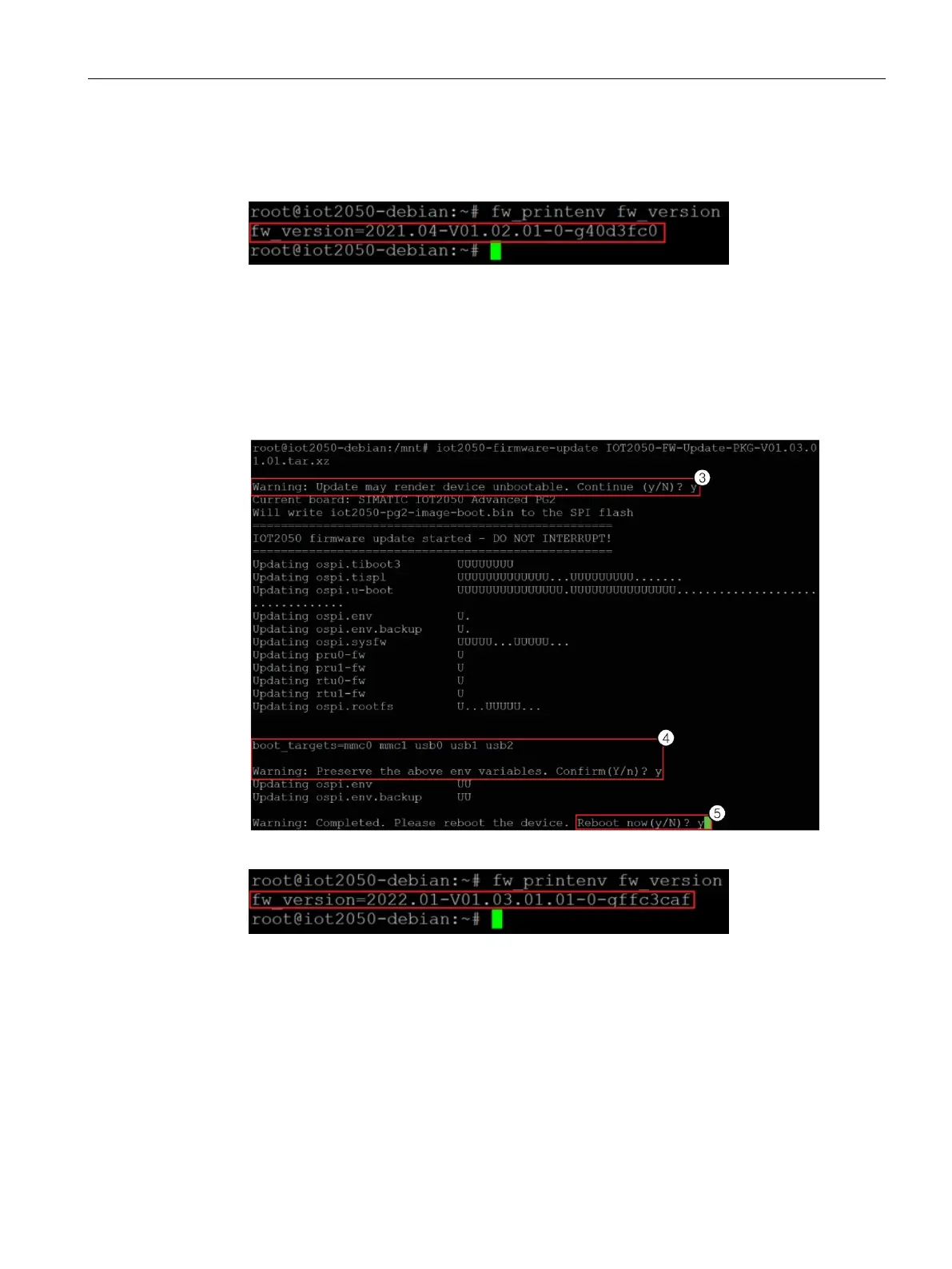Maintaining and repairing the device
6.5 Update the firmware
SIMATIC IOT2050
Operating Instructions, 03/2024, A5E39456816-AF
75
6.5.5 Update firmware
1. Check the installed firmware by entering fw_printenv fw_version.
2. Update the firmware by entering iot2050-firmware-update IOT2050-FW-Update-
PKG-Vxx...xx.tar.xz
3. Continue the update by entering Y.
The updating process begins.
4. When the current boot order displays, enter Y to keep it or enter n to reset it to the default.
5. Reboot the device by entering Y .
6. Check the current firmware version by entering fw_printenv fw_version.