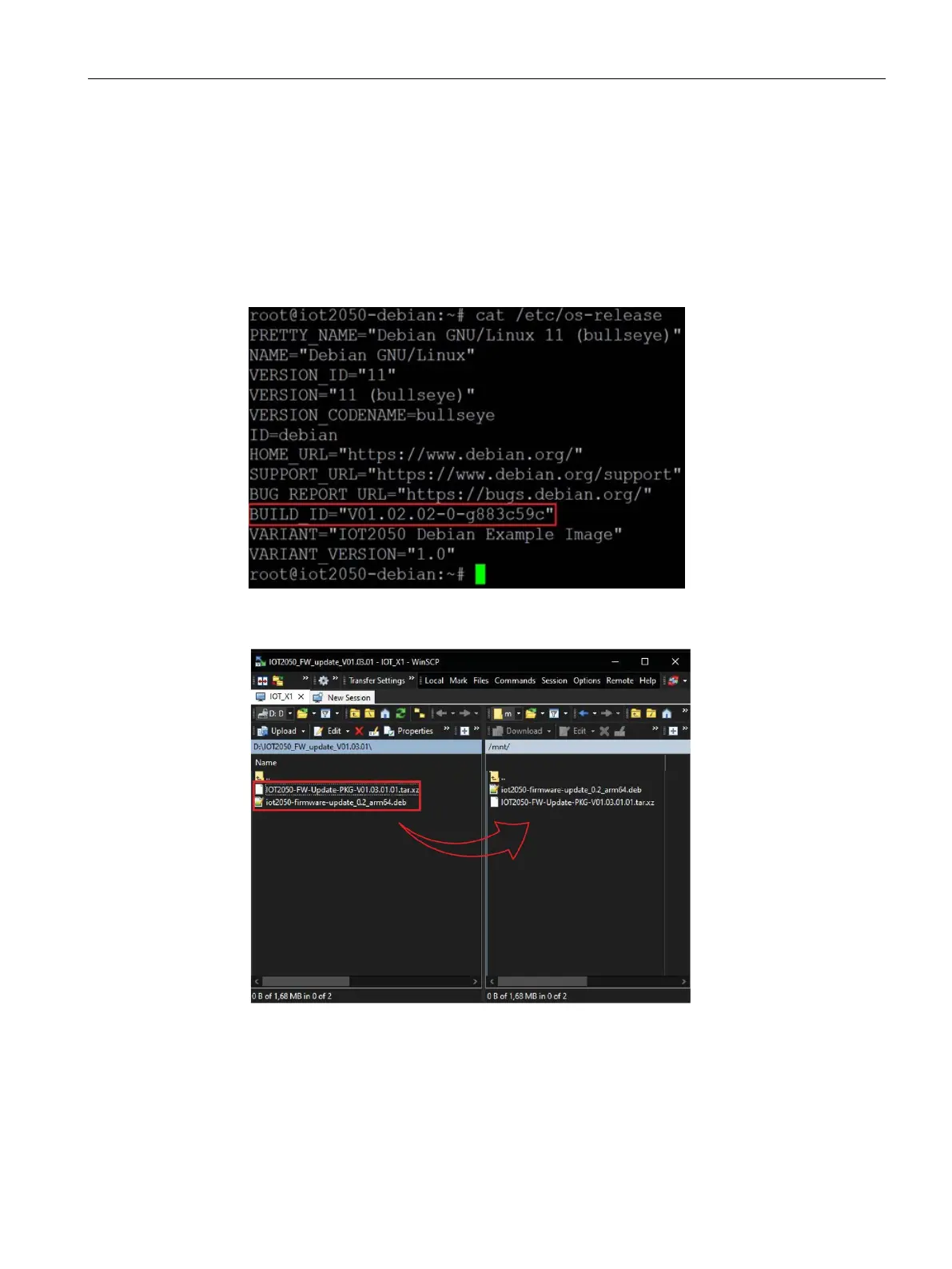Maintaining and repairing the device
6.5 Update the firmware
SIMATIC IOT2050
Operating Instructions, 03/2024, A5E39456816-AF
73
6.5.2 Transfer required software
Precondition
• The example image is installed on the IOT2050.
Both the firmware update tool and the firmware file must be copied from the engineering
station to the IOT2050. In this document, both files are copied to the directory /mnt
1. Enter cat /etc/os-release to check the version of running example image.
2. Establish a connection with WinSCP and copy the downloaded files to the IOT2050 by drag
and drop.