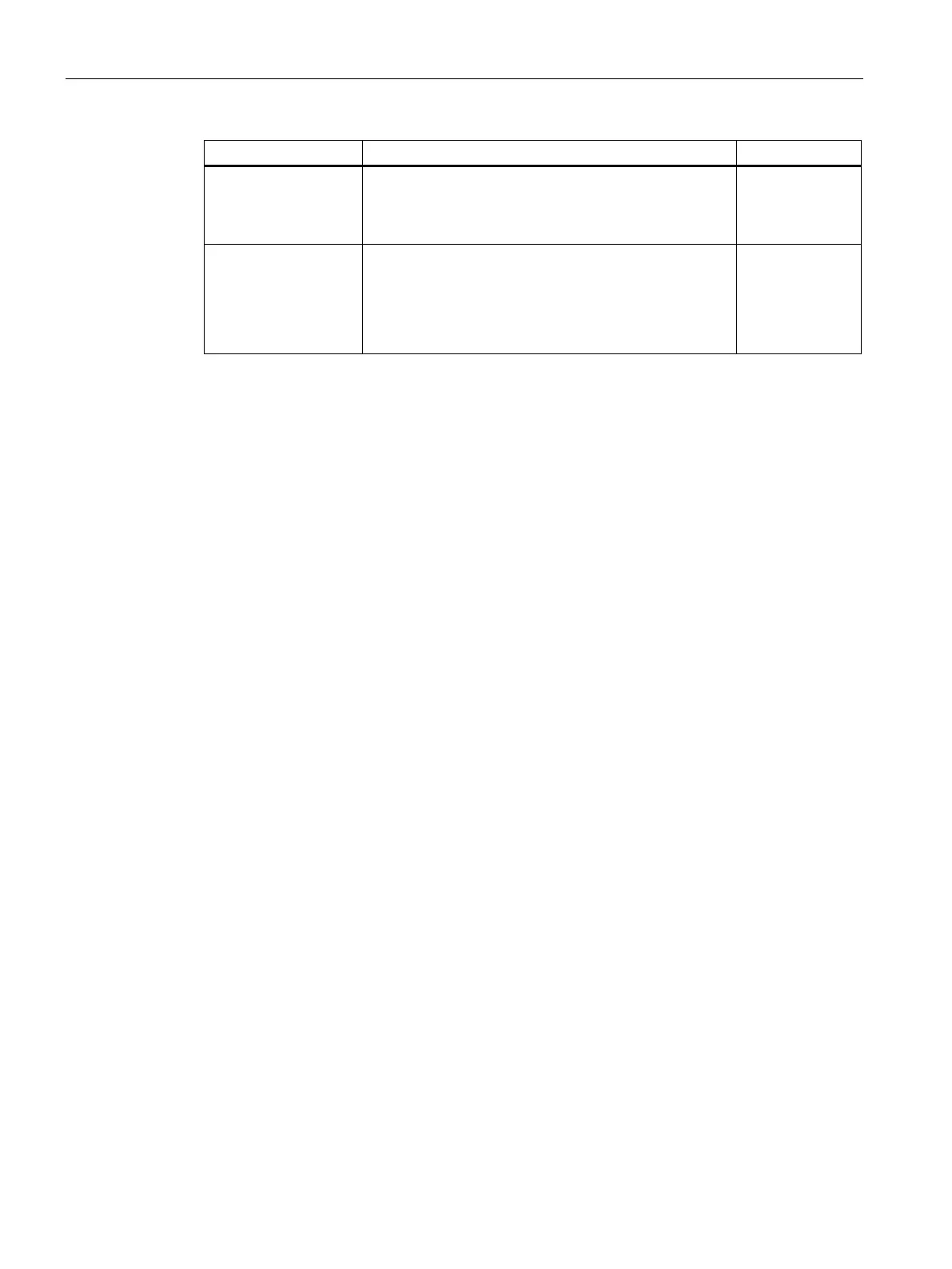Maintaining and repairing the device
6.5 Update the firmware
SIMATIC IOT2050
72 Operating Instructions, 03/2024, A5E39456816-AF
For remotely access to the SIMATIC IOT2050.
In this document "PuTTY" is used.
Note: Besides PuTTY, you can also use the built-in ssh
client in Windows 10 or Linux.
drive
For transferring files between Engineering station and
IOT2050.
You can use the WinSCP software to copy the files from
the Engineering station to the IOT2050 by drag and drop.
Note: You can also use USB flash drive to transfer the