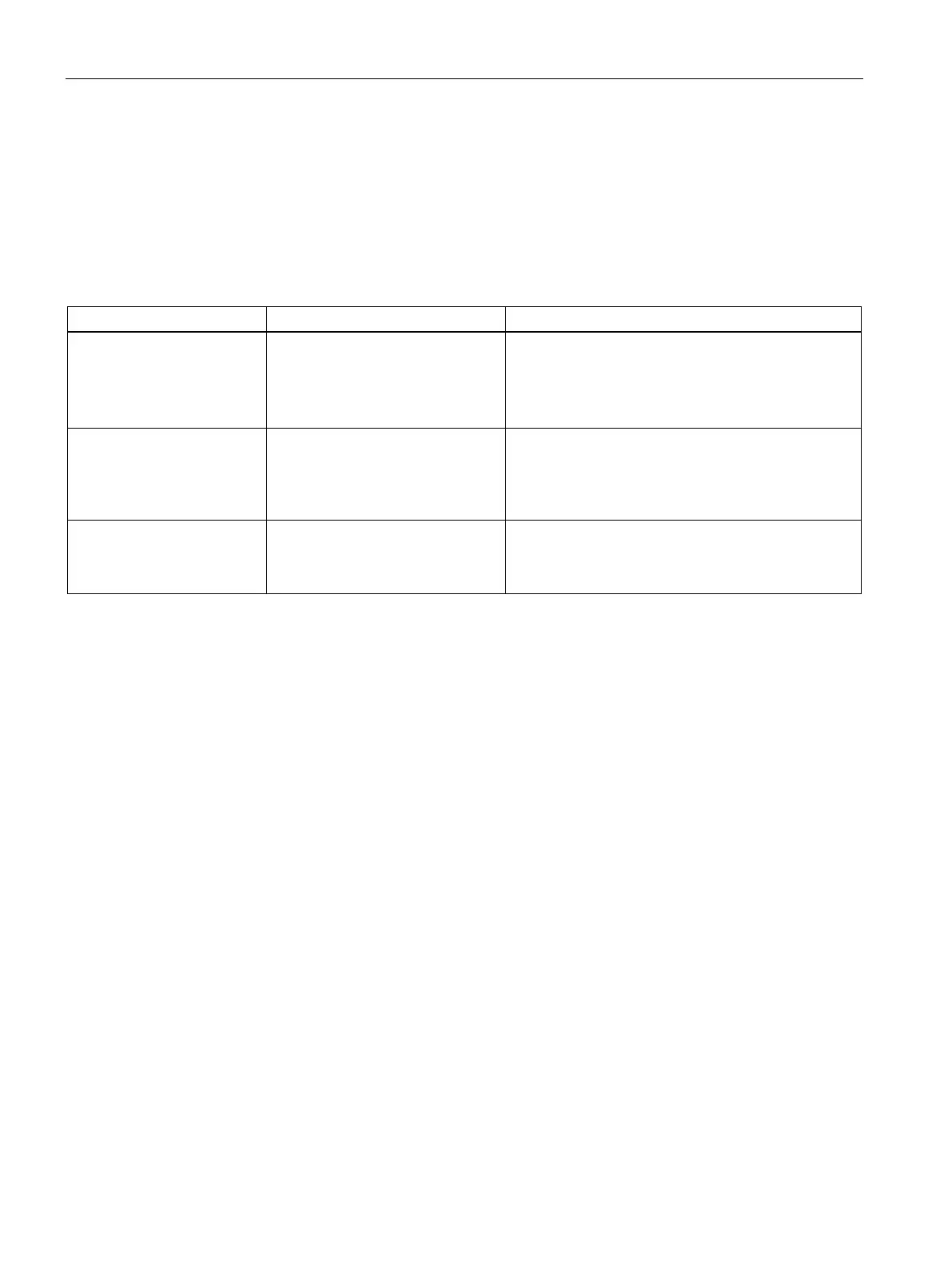Maintaining and repairing the device
6.6 Configure IOT2050 SM
SIMATIC IOT2050
86 Operating Instructions, 03/2024, A5E39456816-AF
6.6.2.4 Upgrade
You can upgrade the firmware of EIO ASIC controller with the following command:
iot2050-eio fwu controller
6.6.2.5 Diagnostic EIO
After configuration, SlotN
remains empty.
The connected module is incompat-
ible with the configuration.
1. Check the article number of the device.
2. For the detailed reason, read the following files:
– /eiofs/controller/status
–
/eiofs/controller/slotN/status
After configuration, the at-
tributes of slotN cannot be
read or written.
• Incorrect configuration parame-
ters
• IOT2050 has lost connection
with SM module
For the detailed reason, read the following files:
• /eiofs/controller/status
• /eiofs/controller/slotN/status
EIO does not run after con-
figuration.
For the detailed reason, read the following files:
• /eiofs/controller/status
•
/eiofs/controller/slotN/status
Example: content of /eiofs/controller/slotN/status
• The following status means the module lost connection:
Status: lost
• The following example shows the configuration status and alarm information:
Status:
configured: yes|no
operational: yes|no
Alarm:
type: %s
scope: entire submodule|channel %d
direction: output channel|input channel or others
Example: content of /eiofs/log/event
Once configured, it is easy to capture EIO events. See an example as follows.
root@iot2050-debian:~# journalctl SYSLOG_IDENTIFIER=IOT2050-
EventRecord | grep IOT2050_EVENTS.eio
Nov 10 00:26:32 iot2050-debian IOT2050-EventRecord[500]:
IOT2050_EVENTS.eio: 2024-1-10 7:6:37 [1] watchdog occurred