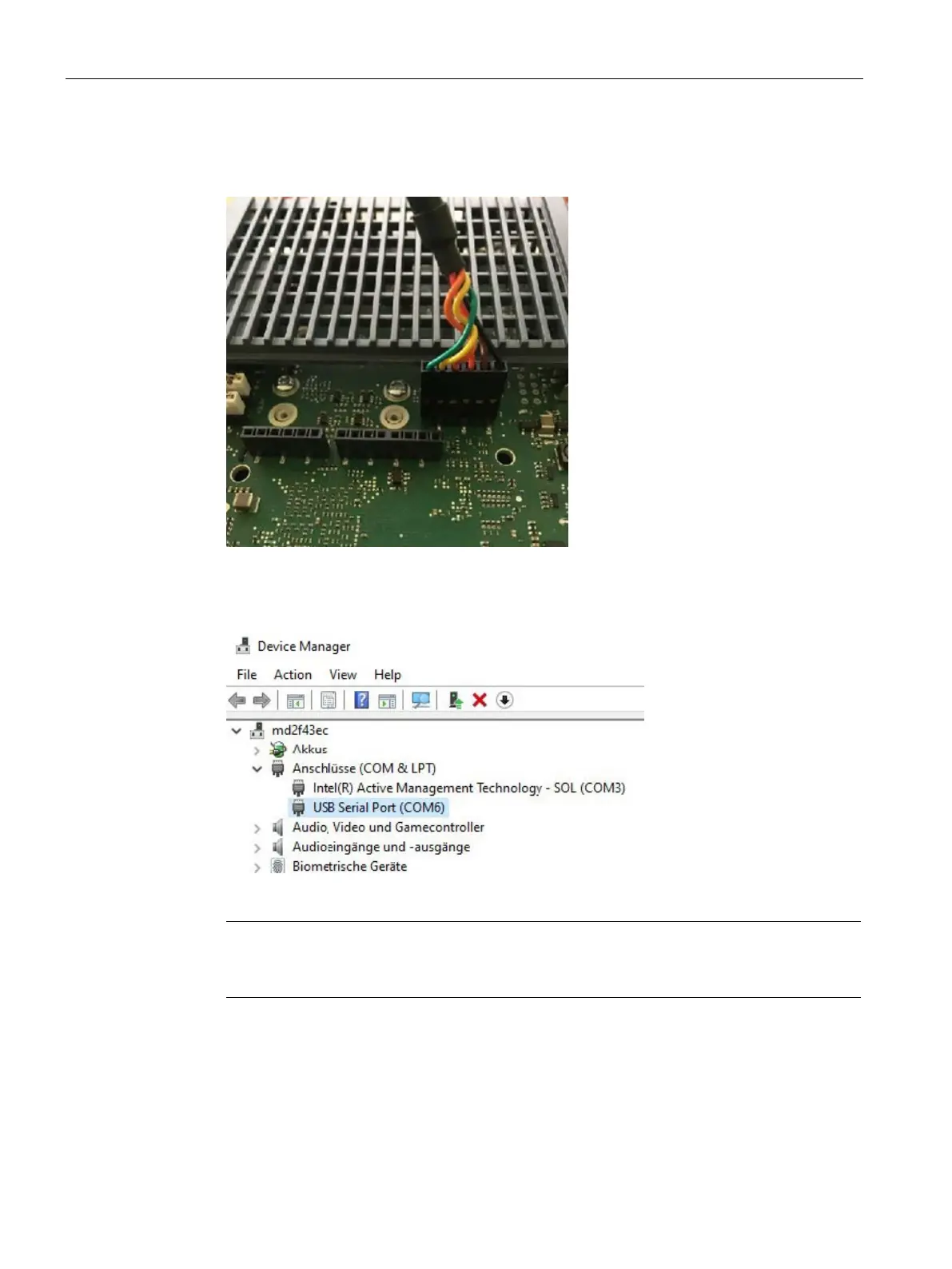Software and commissioning
4.2 Install example image on eMMC
SIMATIC IOT2050
42 Operating Instructions, 03/2024, A5E39456816-AF
Access IOT2050 with UART
1. Loosen the shield cover and remove it.
2. Connect the USB end of UART cable to the engineering station.
3. In engineering station, type "Device Manager" in the search box on the taskbar, then select
from the menu.
4. Check the assigned COM port.
If no COM port is assigned and the device appears as an unknown device, you must install
the drivers for the cable.
5. Double-click the downloaded Putty.exe.