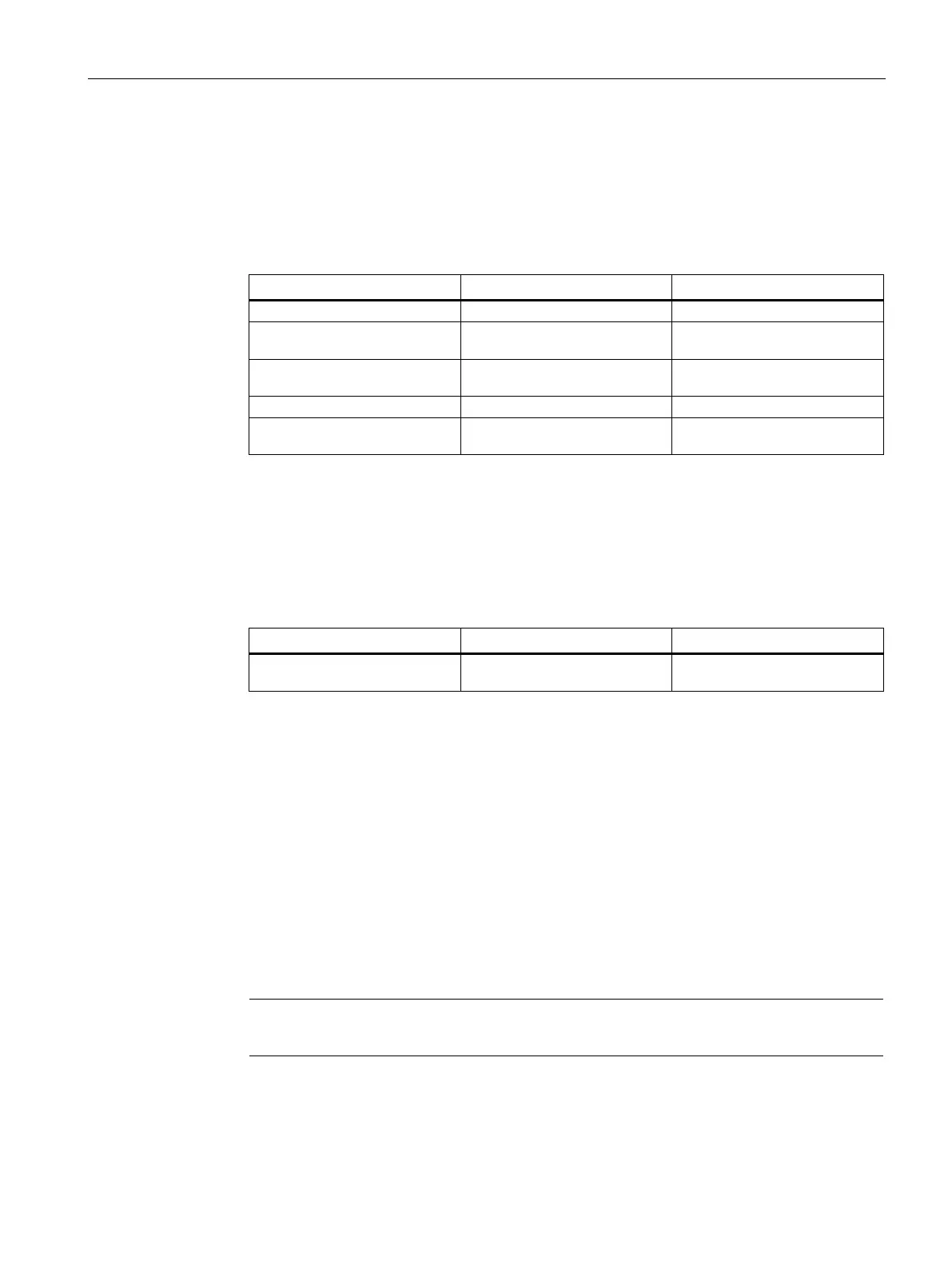Maintaining and repairing the device
6.6 Configure IOT2050 SM
SIMATIC IOT2050
Operating Instructions, 03/2024, A5E39456816-AF
81
├── slot5
└── slot6
Empty /eiofs/controller/slotX means that there is no module in the configuration.
• Properties of a slot
/eiofs/controller/slotX/name
/eiofs/controller/slotX/article_n
MLFB number of module in
Read
/eiofs/controller/slotX/descriptio
n
Description of module in slotX
/eiofs/controller/slotX/status
Status of module in slotX
/eiofs/controller/slotX/value_ra
w
All values in byte array of mod-
ule in slotX
Read and write in binary format
• Properties of a channel of a module
Note: The channel name depends on the specific module. It can be the following names.
– chX: means Xth channel
– dqX: means Xth digital output channel
– diX: means Xth digital input channel
/eiofs/controller/slotX/<channel
Value of the X channel of the
Read and write in string format
Example
The following is an example of 6ES7 223-1QH32-0XB0, 8-channel digital input and 8-channel
digital output module.
1. Write all digital output values at once:
$ echo -n -e \\x81 > /eiofs/controller/slot1/dq_value_raw
2. Read all digital output values at once:
$ cat /eiofs/controller/slot1/dq_value_raw | hexdump -C
00000000 81
00000001
Type hexdump --help for the format description.