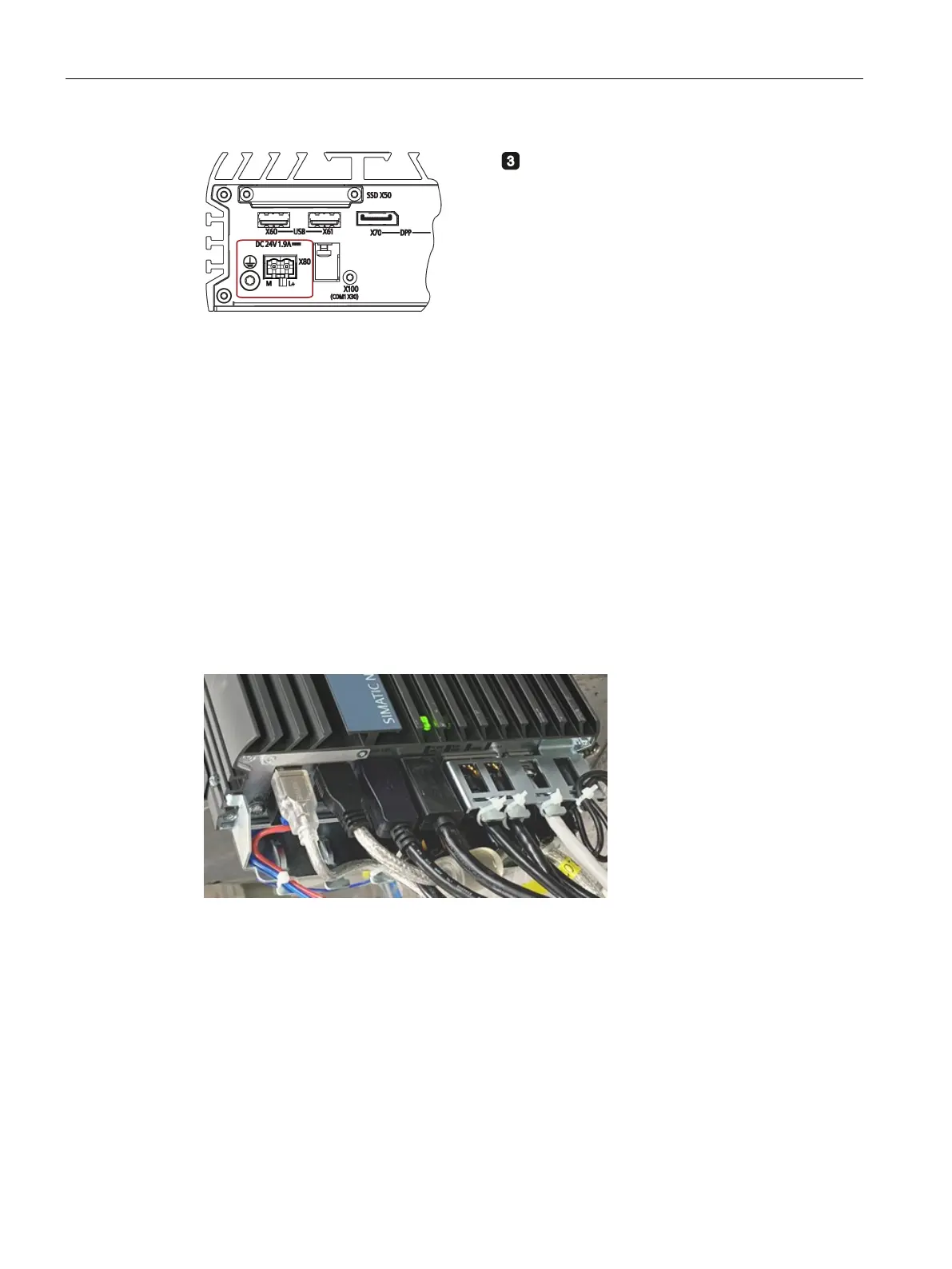Installing and connecting the device
3.3 Connecting the device
SIMATIC IPC227G
32 Operating Instructions, 07/2022, A5E50059933-AC
Connect the connection terminal at the
marked position.
3.3.4 Securing cables
3.3.4.1 Securing cables for use in hazardous areas
Strain relief
Use cable ties to secure the connected cables (USB, DisplayPort and LAN) to the selected
fixing elements for strain relief.
Make sure that the cables are not crushed by the cable ties.
Secure the cable strain relief plate to the device using the supplied screws.
The following figure shows an example of the fixing elements of a built-in device.
