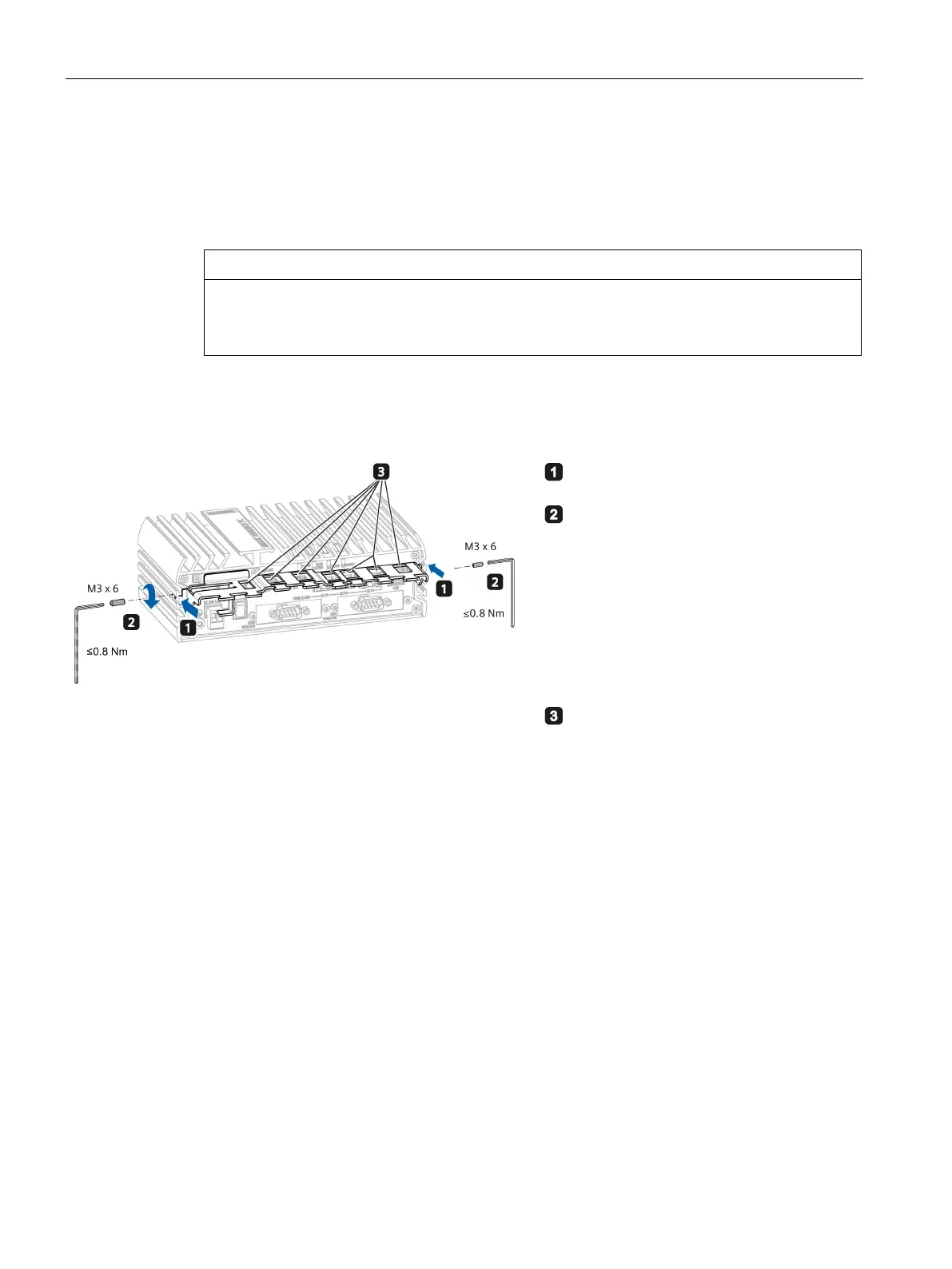Installing and connecting the device
3.3 Connecting the device
SIMATIC IPC227G
36 Operating Instructions, 07/2022, A5E50059933-AC
3.3.8 Installing the ATEX cable strain relief
The special plate supports the cables for ATEX hazardous zones and prevents unintentional
loosening of the connector from the device. The ATEX cable strain relief is included as an
accessory for devices which is certified by ATEX.
Enclosure / control cabinet required
The device must comply with enclosure IP54 for ATEX approval. You must install the device
in a protective enclosure / control cabinet to achieve this.
Procedure
Insert the metal plate of the strain relief into
the second groove on the left and right sides.
Secure the strain relief with an M3 × 6
setscrew on the left and right sides
respectively.
Secure the connection cables with cable ties
to the cable strain relief.
